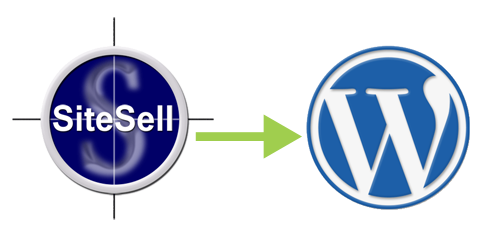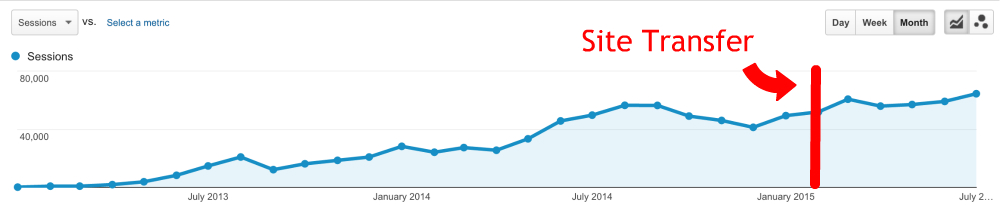When I first started my online business, I signed up for a service called Site Build It or SBI! for short. They are also known by the name Site Sell. In any case, I wanted to create a case study about one of the sites I transferred from SBI to WordPress. I know there are a lot of SBIers who have considered making the switch, but many fear they could lose significant search rankings if they don’t do it right. I have transferred several sites from SBI to WordPress, so what I’d like to do is show you a specific example in detail, then briefly discuss the other sites I’ve transferred and what I learned during the SBI to WordPress migrations.
For more information about why I decided to leave SBI and take my business elsewhere, you can read up on my Site Build It review here.
Background On The Case Study DogFoodInsider.com
My website DogFoodInsider.com was started on the SBI platform using the upload your own HTML method in January of 2013. In February of 2015, I finally decided it was time to transfer the site to WordPress. You can see the changes I made by comparing the old version using the Web.com archives and compare that to the new version.
Before, during, and after my transfer from SBI to WordPress, my strategies did not change. I upload about the same amount of content and my link building strategies remained unchanged. The only thing I did was transfer the site. Of course, there was quite a bit of work involved with that and I will get into all the mundane (but important!) details below. First, let’s get to the one question that is on everyone’s mind.
Website Traffic Before, During, And After My SBI To WordPress Transfer
In order to give everyone a nice wide view of how my traffic was impacted, I have included a graph from Google Analytics showing my site traffic from day one until just last week (January 2013 to the end of July 2015). I’ve also marked the spot when the transfer took place. Check it out below. You can see a larger image by clicking on it.
Now, keep in mind that chart looks a bit disproportional because there are roughly 2 years of traffic stats before the transfer and just 5 months since the transfer took place. However, I think 5 months is plenty of time to know what the traffic impact is.
Judging by the above chart, I could safely say my SBI to WordPress transfer either had no impact, or possibly a positive impact on my traffic. While I have seen an increase of more than 10,000 monthly visitors on my site since making the transfer, I am hesitant to say that it’s the transfer which caused the traffic increase as I have been adding content over time. If you compare my traffic to the past, you can see that even with SBI my traffic was seeing an overall increase as a general trend, so it isn’t unusual to see that type of increase, even if I had stayed with SBI. Of course, it’s REALLY comforting to see that my traffic didn’t bottom out, which of course is everyones biggest fear.
The Tedious Process Of Switching From SBI To WordPress
If you currently have an SBI site and are considering transferring the site to WordPress, I need to warn you now – it’s a very mundane, tedious, and unpleasant experience. There really is no way to quickly and automatically convert your site to WordPress. For a few of my sites, I have used outsourcing services such as Startbucks.com and CMShelplive.com, but I honestly haven’t been that thrilled with their work.
Even after hiring those services, I usually end up having to go in page-by-page anyway just to fix up some of the loose ends. For example, they often times don’t update the meta title and description tag which can have a horrendous impact on search rankings. I also find images that need to be re-sized, links that weren’t set up properly, Adsense placement that got screwed up, re-insertion of affiliate links or banners, etc.
What I have found is doing the transfer myself usually takes about the same amount of time, but results in a much smoother transfer process. Trust me, I WISH I could outsource SBI to WordPress transfers and maybe there are better services out there, but I haven’t found them yet. Not for a project that is so crucially important and requires so much detail.
Since I performed the transfers on my own, let me get into the process I used to make the transfer. Don’t worry, I am NOT a technical individual and am far from being a programmer. The hard part is the tedious nature of the transfer, not the technical aspects.
Choosing A WordPress Theme
My favorite marketplace for obtaining WordPress themes is ThemeForest.net. There are lots of different marketplaces out there for WordPress themes, so feel free to look around. That’s just the one I like.
I have played around with a lot of different WordPress themes and finally found the theme I like best. Most of my sites rely on lots of content, so I decided to go with an online magazine / publishing / blog type theme called Throne. If that theme looks familiar, it’s because that’s the exact same theme I’m using on THIS site as well as the case study site, DogFoodInsider.com. Your site might be better in a different format, but I personally love the Throne theme and can’t say enough good things about it. It’s fast, user friendly, SEO friendly, etc. I’m not trying to give you a sales pitch here as none of the links to that theme or the marketplace, ThemeForest, are affiliate links. I’m just giving you my totally unbiased opinion. Out of dozens of WordPress theme, I have enjoyed the Throne theme the best.
In any case, finding a great WordPress theme isn’t that difficult. There are lots of excellent free themes out there and even better paid themes. Usually I have no problem spending around $50 for a professional theme that includes top notch support like the Throne theme.
Choosing A Hosting Provider
Once you have a great WordPress theme picked out, you’ll need to find a web host. Site Build It actually does a great job with web hosting. They take care of everything for you and you don’t have to deal with all the crap that comes along with running web servers.
When I first began transferring my SBI sites to WordPress, I was using HostGator.com, which of course everyone is familiar with. Needless to say, my experience there was BAD, BAD, BAD! I had problem after problem using HostGator. From my sites going down frequently to site speed being horrific to my sites getting hacked and the unbelievably horrible customer “support” they have, I had to find a new solution.
Fortunately, I found a service called WPengine and couldn’t be happier! Once again, that is NOT an affiliate link. My honest opinion of WPengine is extremely high. My sites are super fast, they are backed up automatically, I’ve never been hacked since switching to WPenging, and their support team is phenomenal. It’s like calling a friend for help. They answer right away and everyone is extremely friendly and patient. WPengine only hosts WordPress sites and they do have a bit of a proprietary dashboard (they don’t use Cpanel like most other hosts), but I find their service to be far and above any other hosting service I’ve tried.
You will notice WPengine costs much more than a service like HostGator. However, I believe it is very much worth it considering everything you get with the service. Just obtaining proper site security can be quite costly, but WPengine includes that, backups, a CDN (content delivery network), and much, much more.
Choosing A Domain Registrar
A bit later in this article, I will explain exactly what you need to do in order to transfer your domain from SBI to another domain registrar. The company you choose for your domain provider is really up to you and I honestly don’t know about all the differences between the hundreds (possibly thousands) of domain providers out there. I personally have always used GoDaddy.com and I’ve never had any problems with them.
In Godaddy, you can select the option to transfer a domain. GoDaddy will charge you something like 8 bucks to do this, then they will provide you with instructions on how to complete the transfer. I’ll get into more detail about this a bit later (don’t worry, it’s easy).
Physically Transferring From SBI To WordPress
At this point, you’ve found a great new theme and a great new web host. Now it’s time to start the transfer. With the click of a button, I was able to create a new WordPress development site through WPengine. This is a site that can be worked on, but isn’t public and the search engines ignore it. Uploading the theme is also simple, as it is with any host.
From there, the real work begins. I basically went through every page individually and transferred all of the text, images, and everything else. Page by page. Hundreds of pages. Not fun.
In addition, since I was switching over to a blog format instead of a static website format, I needed to make some upgrades. I had to put each post into a category. Basically, my tier 2 pages became the category pages. I also used various tags to help get things organized. Before you begin your content transfer, make sure you have an idea of what categories and tags you want. I won’t get into the difference between how to use categories and tags in this article, but there is a ton of free info out there if you need help with this.
I also had to set a bunch of “featured images” for my blog posts. The featured image is displayed at the top of the article, as well as on the category and blog pages. I actually added a brand new featured image to each post. In order to obtain hundreds of LEGAL images quickly, I decided to sign up for a service called DollarPhotoClub.com. While there is an initial $100 deposit required, each image only costs a buck. I found that to be an excellent resource and still use that service for almost every new article I post.
Don’t forget to transfer your meta data, either! While you do the transfer, you should not change any of your website content and you should leave the meta data exactly how it is on SBI. I installed the free plugin WordPress SEO by Yoast and have that installed on all my sites. It’s like Analyze It! but on crack. Just transfer your meta data manually into each page and you’ll be good to go. This is an important step that you should NOT overlook. That plugin will also help you create a Google XML sitemap to be automatically submitted to the search engines, just like SBI does for you automatically.
They key when making your transfer is to keep things as similar as possible. If you receive a big traffic increase or decrease after the transfer, you don’t want to be left guessing about what caused the traffic change. So keep your content, meta tags, and everything else as similar as possible. If you want to make upgrades to the site, do that after the transfer has been made.
Redirecting URL’s From SBI To WordPress
If you sign up for WPengine, this will be super easy, but it is an absolutely crucial step in the process. All SBI sites end with the extension .html. You’ll notice that WordPress sites are a bit different. Instead of ending in .html, they will just end with a /. You need to set up proper redirects so your pages will display properly! If you don’t set up those redirects, any existing links you have will show 404 “page not found” errors, including links that search engines are using to send you traffic. This could have a disastrous impact on your search rankings and link profile. Forgetting to do this step would be a disaster.
With WPengine, all you really need to do is contact their support team. Just let them know your current site is in .html format but you need all your links to automatically redirect to the proper non .html page. WPengine is really good about not only doing this for you, but also showing you how they do it so that you can do it yourself next time. The first time you do this, though, I highly recommend you get some assistance from your web host.
Informing Site Build It About Your Transfer
Ok, so once you have the site ready in your development account, it’s time to contact SBI. Contact the SBI support team and simply let them know you need to transfer your domain to GoDaddy.com. When they respond, they will indicate they are sad to see you go, but they won’t give you any resistance (at least not in my experience). They will simply ask you for some verification information to make sure YOU really are YOU. Once the verification information is receive, they will “unlock” your domain name, which means it has been approved by SBI to be transferred away.
At this point, you will go over to GoDaddy.com or whatever domain registrar you decide to go with, and you will start a transfer request for your domain. In GoDaddy, there is a tab on the top that says “domains” and under that you will find an option that says “transfers”. Just enter your domain name there and they will send instructions.
There will be a few different verification codes you need to acquire. One is a verification code from GoDaddy, one is a verification code from SBI, and finally there is an email you will receive from ICANN with another verification code. All 3 of these codes will need to be entered into the GoDaddy dashboard to complete the process. If this sounds complicated, don’t worry, it’s not. Easy instructions are provided every step of the way from both GoDaddy and SBI.
A few hours after entering your verification codes, you’ll receive yet another email from ICANN that tells you about the transfer request. You can either approve the request or decline it. Obviously, you’ll want to approve it. After that, the transfer is almost instant. Your domain will now be viewable in your GoDaddy dashboard.
When your domain is transferred to the new registrar, the domain will still automatically point to your SBI website. Yes, your SBI site will still be live even after you transfer the domain!
Setting Up Your Domain To Point To Your New Hosting Provider
Whether you go with WPengine, HostGator, or any other web host, you will need to tell the domain registrar (in my case, GoDaddy) where that domain should be directed (it will currently direct to your current SBI site). Each web host will have slightly different instructions, but they are usually more than happy to help out if you’re having trouble. Usually, once you tell the registrar where to point the domain, that takes effect almost immediately.
And boom! Your new site is live! How exciting!
Do NOT Change Your Domain Name…. Yet.
One of the biggest failures of SBI over the years was re-assuring people that having 6 billion dashes in your domain name wouldn’t hurt anything. Site Build It is home to some of the worst looking domain names in existence. Even if a site isn’t spammy, how can you possible take a site with 5 dashes in the domain seriously?
While a lot of SBIers will be excited to change the domain name after the transfer, you need to WAIT! Don’t give Google too many changes to digest. A site transfer is a huge change and so is switching domain names. Do the transfer first, then, if everything looks stable after a couple months, change the domain. You always want to be able to quickly scale back if something you change messes things up. If you change both at once, you’ve got even bigger problems on your hands.
About My Other Site Build It Transfers
All of my SBI to WordPress transfers have gone about the same way. My traffic has remained stable or increased, just as if nothing happened at all. I actually hated almost every second of doing the transfers due to how tedious and boring the process is, but in every case, my sites have come out just fine.
Should You REALLY Transfer Your Site From SBI To WordPress?
I personally have many issues with SBI and am very happy to be on the WordPress platform. However, I don’t think transferring an SBI site to WordPress is a good idea for everyone, or even most SBIers. For one thing, WordPress will be more expensive. Forget about all that crap about hosting only costing a few bucks per month with unlimited domains, etc. I won’t get into specifics, but you will run into more and more expenses as time goes on. From site security to backups to premium WordPress templates to paid plugins and a million other things, I can tell you with certainty that SBI is less expensive. So, if you’re doing this based on price alone, do NOT make the transfer.
On the other hand, if you already have a profitable website and you find SBI to be too proprietary and restrictive, transferring from SBI to WordPress may be an excellent idea. I am able to create content MUCH, MUCH faster than when I was on WordPress. I also find it to be much easier to use, FAR more versatile, and I can quickly and easily hire outsourced help if I need it because everyone is familiar with WordPress.
So while I’ve found my SBI to WordPress transfer to be highly beneficial for my specific business, you really do need to think long and hard about the switch. The transfer process is tedious, you’ll have to learn an entirely new system, and it will cost more in the long-run. That’s why I generally only recommend transferring your SBI site to WordPress if you are already profitable, or if it is in line with your future business goals.
There are pro’s and cons to each platform and this post is not intended to persuade you one way or another. I simply wanted to share with you my experiences and how the transfer process is completed. I truly hope you found this to be helpful and if you have any questions at all, please don’t hesitate to comment below or contact me.