No matter what anyone says, affiliate marketing isn’t dead. A lot of people think that affiliate marketing had its moment and now it’s on a downward spiral. Making money online as an affiliate marketer worked for people five and ten years ago because the industry was still growing. Now, many claim the market is saturated.
This may be so, but it doesn’t mean that there isn’t a place for you somewhere in it. Additionally, as with most industries, the landscape is constantly shifting and changing. If you go about affiliate marketing today with the mindset people had five years ago, then you might run into issues. But if you know today’s trends and can forecast what’s coming up in the industry, you’ll have a much better chance of success.
One thing that has been proving to change the face of affiliate marketing as well as the way people buy consumer products is Facebook. Practically everyone is on Facebook these days, from old to young, and all over the world. If you’re wanting to reach a big audience, you might not need to look much further than one of the most visited websites and popular apps. Facebook allows people to see your posts and updates, like them, interact with them, comment on them, and share them. For Facebook’s algorithm, the more genuine interaction you get, the more the post will be seen by others. Well-crafted updates, posts, and ads can then result in profitable affiliate sales. So how can you get started with Facebook affiliate marketing?
Share Things On Your Personal Page

This is obviously the easiest way to start affiliate marketing on Facebook, but also the least effective. Yes, you’ll have a group of people who know you, trust you, and who will see your posts, but they may not want to constantly feel like you’re selling to them.
The solution: don’t sell. Or rather, do it, but in a way that doesn’t feel overly promotional or sales-focused. Try out writing different types of updates and see what sticks and what doesn’t. Examine the wording you use, the links you post, and what types of posts get the most interaction. This is a great way to try out Facebook affiliate marketing before you try the next more professional suggestion.
Create A Facebook Group

Just like you might consider making a website where you post information with affiliate links, you can also do this directly in Facebook. Then anyone who clicks on your links and/or makes purchases will result in you getting a commission.
The first step to creating a successful group is choosing your niche. I talk a lot about niches because it’s an incredibly effective way to attract the right kind of audience! If you’re going to put in the effort into well-made posts, you want to make sure they will resonate with your ideal client. Know the demographics of the people you’re targeting so that you can promote the right kinds of products and services to them.
A Facebook group can start with just a few of your friends and grow from there. Your friends will already trust you and your opinion, and their likes and shares will get you more attention and will help you reach others. Don’t only post products that you receive a commission from—this usually comes off as scammy. Instead, try to provide useful products and posts, even if not all of them are affiliate links. When people go to your group page and see that you promote a variety of different things, they’ll then put more trust in your opinion and view you as more honest.
Create A Page

If you’ve already got a blog set up, then you should definitely create a Facebook page for it. This is a wonderful way to promote your blog posts, affiliate links, and other relevant information in a fun way.
Your page could operate very similarly to a group, although there is slightly less interaction with a page. Groups, by their very nature, encourage interaction. Pages are more to keep your audience updated and to keep them abreast of your latest content. Groups can sometimes feel a little overwhelming to manage, and pages are more straightforward. If you can continue to post useful content for your audience, then you’ll be able to get them equally engaged—ask questions, share videos, and, of course, link to your affiliate link posts or directly to certain products and services.
Facebook Ads

Done correctly and well, Facebook ads can really have an impact on your visibility online as well as increasing your sales. Facebook does have strict guidelines as to what your ad can look like, and it often requires submitting an ad placement request more than once. Tenacity is key, and it can literally pay off.
Your ads can promote certain products and affiliate links if you’d like, but they’re also powerful when used in conjunction with a blog. The choice is yours, but one thing is for sure: images are key. Test out images so you can find the best one for your ad. Remember that humans are visual creatures, and Facebook can sometimes overwhelm people, so keeping your images eye-catching and engaging will result in more sales.
Promoting Posts

If doing an entire ad campaign sounds a little daunting, consider promoting selects of what you post. When you see something is performing well, you can give it a bit of a boost to increase sales even more. This is a great middle ground for people interested in increasing their affiliate marketing game on Facebook but don’t have the time, energy, or desire to create strong images for an ad campaign.
Take The Full Plunge With A Website!
Sure, you can make money using Facebook for affiliate marketing, but the best way to make money online with affiliate marketing is by having your own website. If you are feeling too intimidated to start a website, fear not! Check out the below tutorial on how to start your own affiliate marketing website!
Serious about becoming an affilaite marketer? Let's set up your website! It's not as hard as you might think! Just follow these simple step-by-step instructions, and for $2.95 per month, you'll have your own domain name on a WordPress website with discounted Bluehost web hosting. Ready to get started? Let's go!
Step 1: Visit Bluehost.com

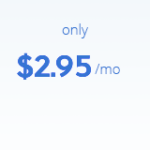 If you use
this link you'll get discounted pricing for just $2.95/mo. So click
here
to
visit Bluehost.com.
Bluehost is the #1 recommended
web
hosting by WordPress.org. It
also happens to be my top recommendation. Every account features 1-click
WordPress
installation. It is one of the most well known, mos popular, and affordable web
hosting
options. Bluehost is especially great for
beginners due to their user friendly
features and one-click WordPress installation.
If you use
this link you'll get discounted pricing for just $2.95/mo. So click
here
to
visit Bluehost.com.
Bluehost is the #1 recommended
web
hosting by WordPress.org. It
also happens to be my top recommendation. Every account features 1-click
WordPress
installation. It is one of the most well known, mos popular, and affordable web
hosting
options. Bluehost is especially great for
beginners due to their user friendly
features and one-click WordPress installation.

Click the "get started now" button and let’s get started! (see above). Select a hosting plan that fits your needs. (Normally, if you are just starting out I recommend the basic plan but, if you are really serious about this and want more resources & power go with their Prime or Pro plan). Keep in mind, you can always upgrade your plan as you grow.
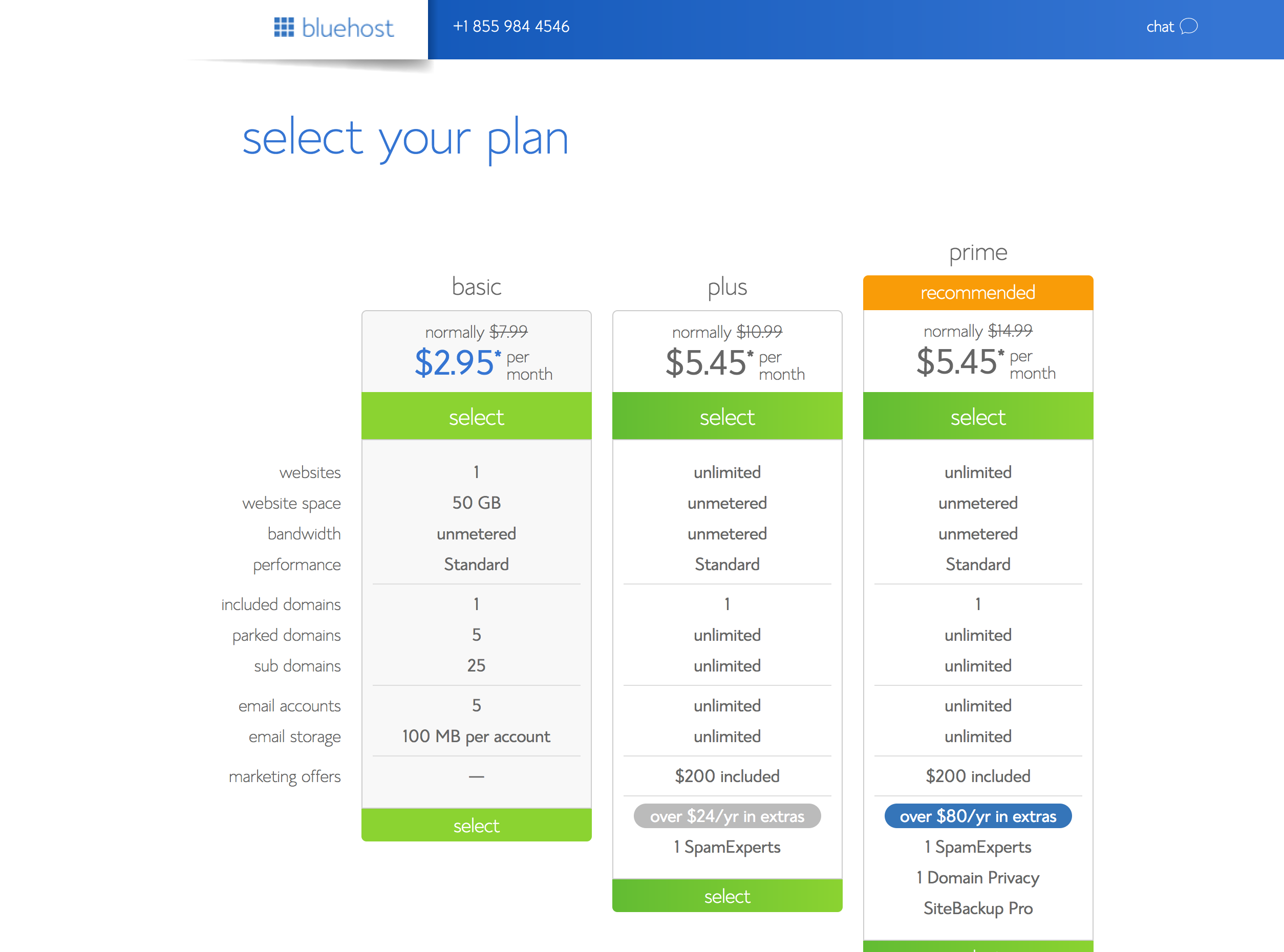
Step 2: Pick Your Domain Name
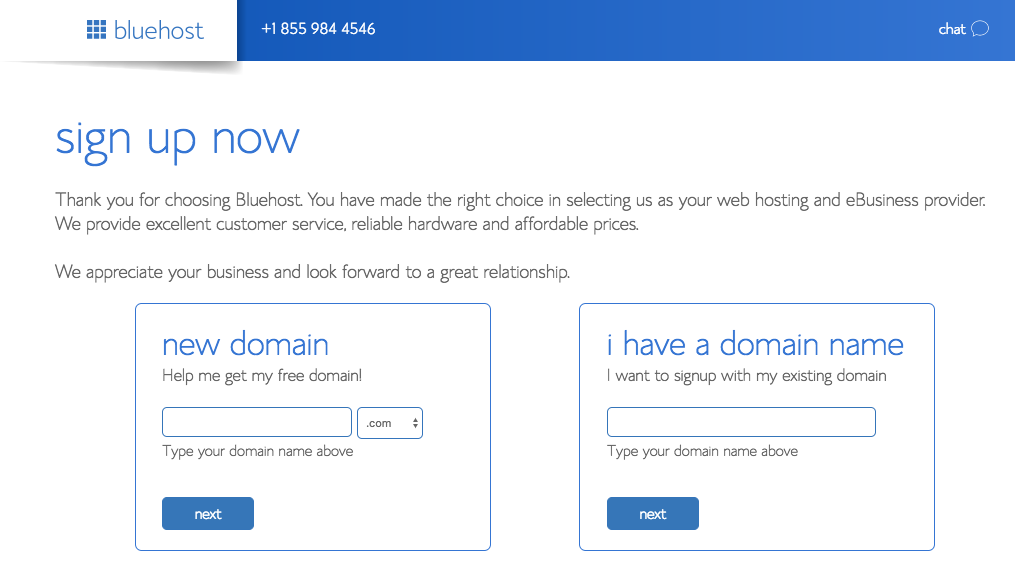
Search for a domain with the domain name search tool below. Don’t spend a ton of time on this step, you can always change the domain name later. If you already have a domain name, type it in the "I have a domain name" box. Bluehost is generous enough to throw in a FREE domain name with every new hosting account created.
The next step is to fill out your account and billing information.
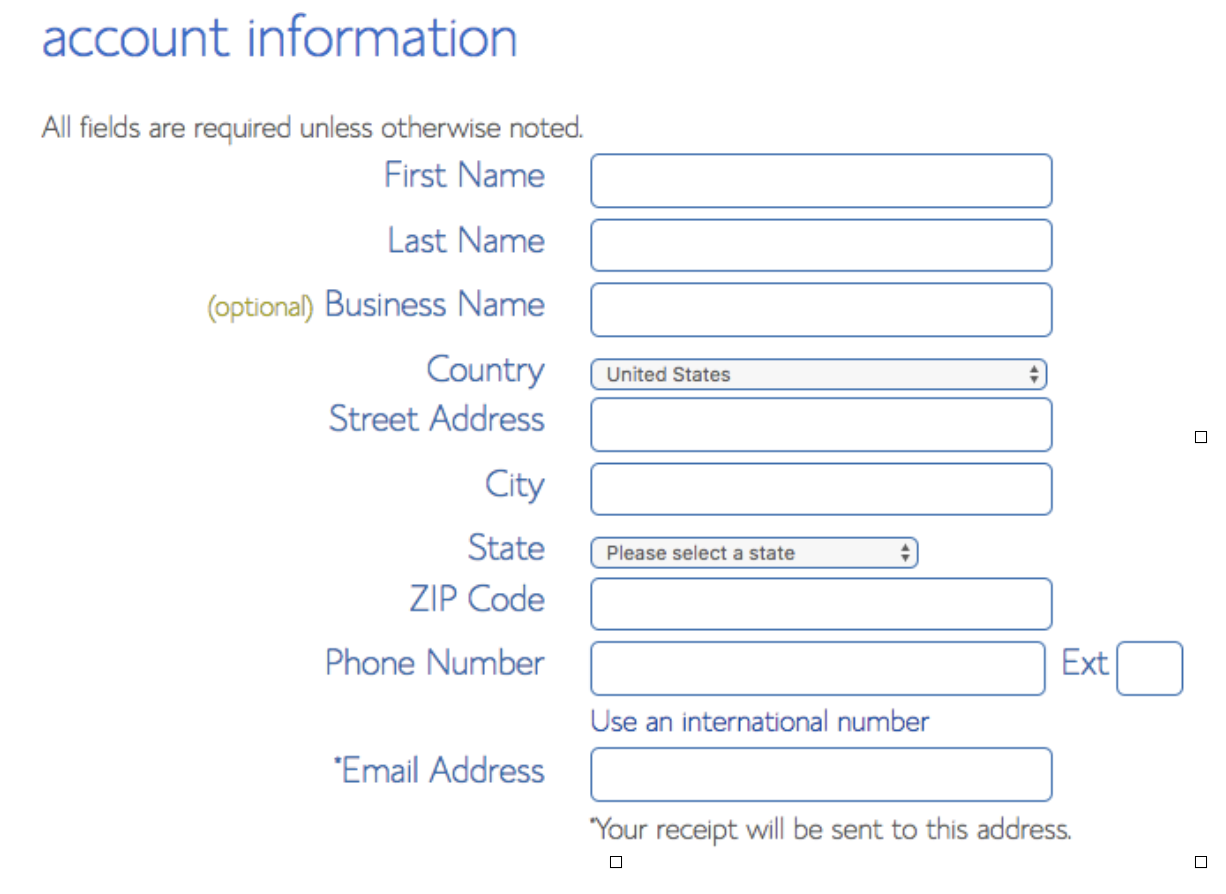
Review the package information below and decide what term/add-ons are desired. The biggest bang for your buck is on the 60 month term, but you can choose 36 months, 24 months or 12 months. Please note that Bluehost will charge you upfront for the entire term.
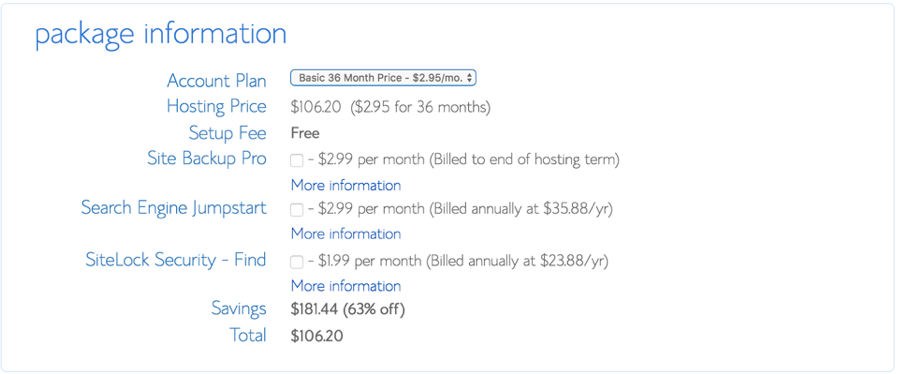
Insert payment information and accept the terms.
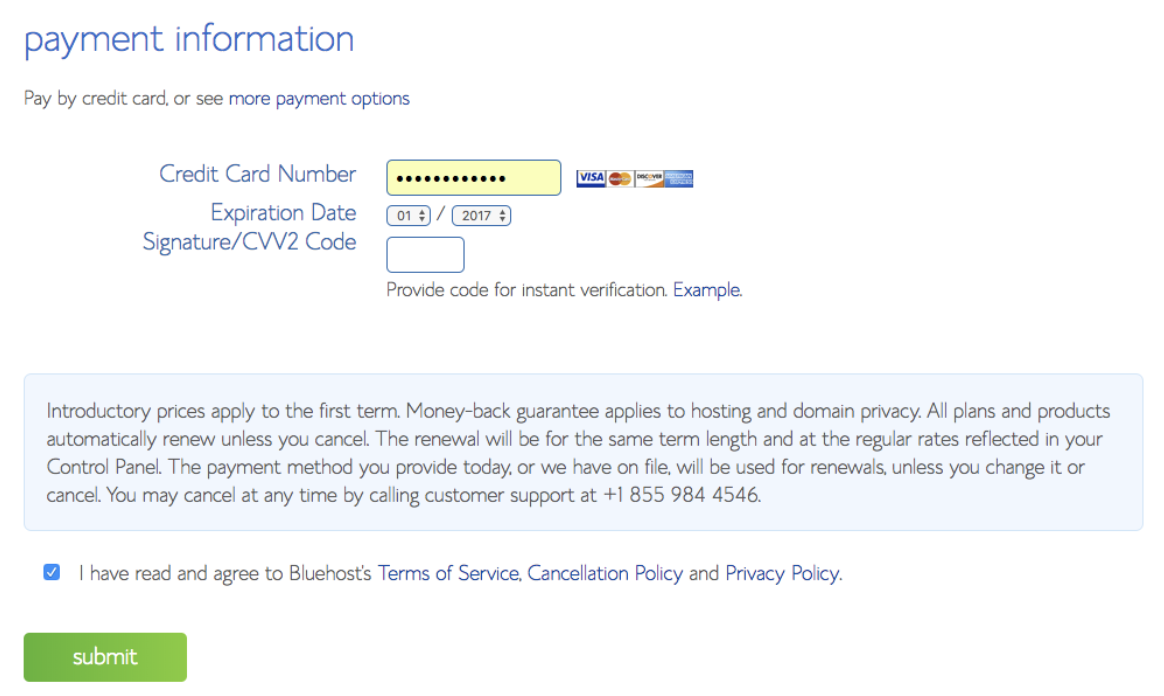
Congrats, your hosting account has been created! Bluehost will send you a welcome email.
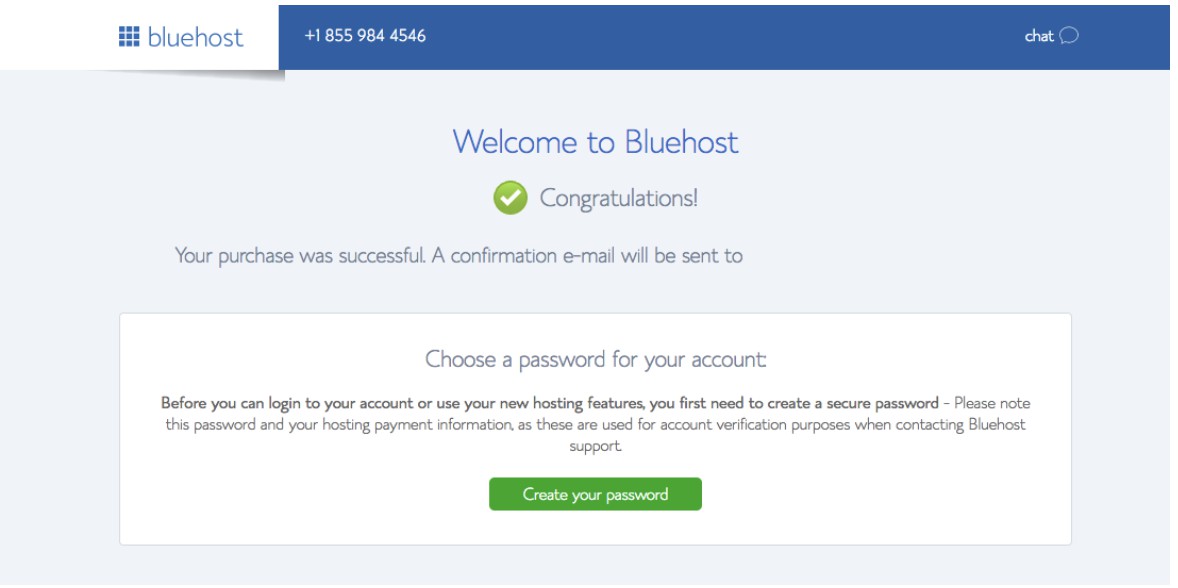
Create your password. Make sure to review the requirements for creating the password. If you need help you can always click the “Suggest Password” option. Regardless, I recommend notating it just to be safe. You’ll end up needing it later on.
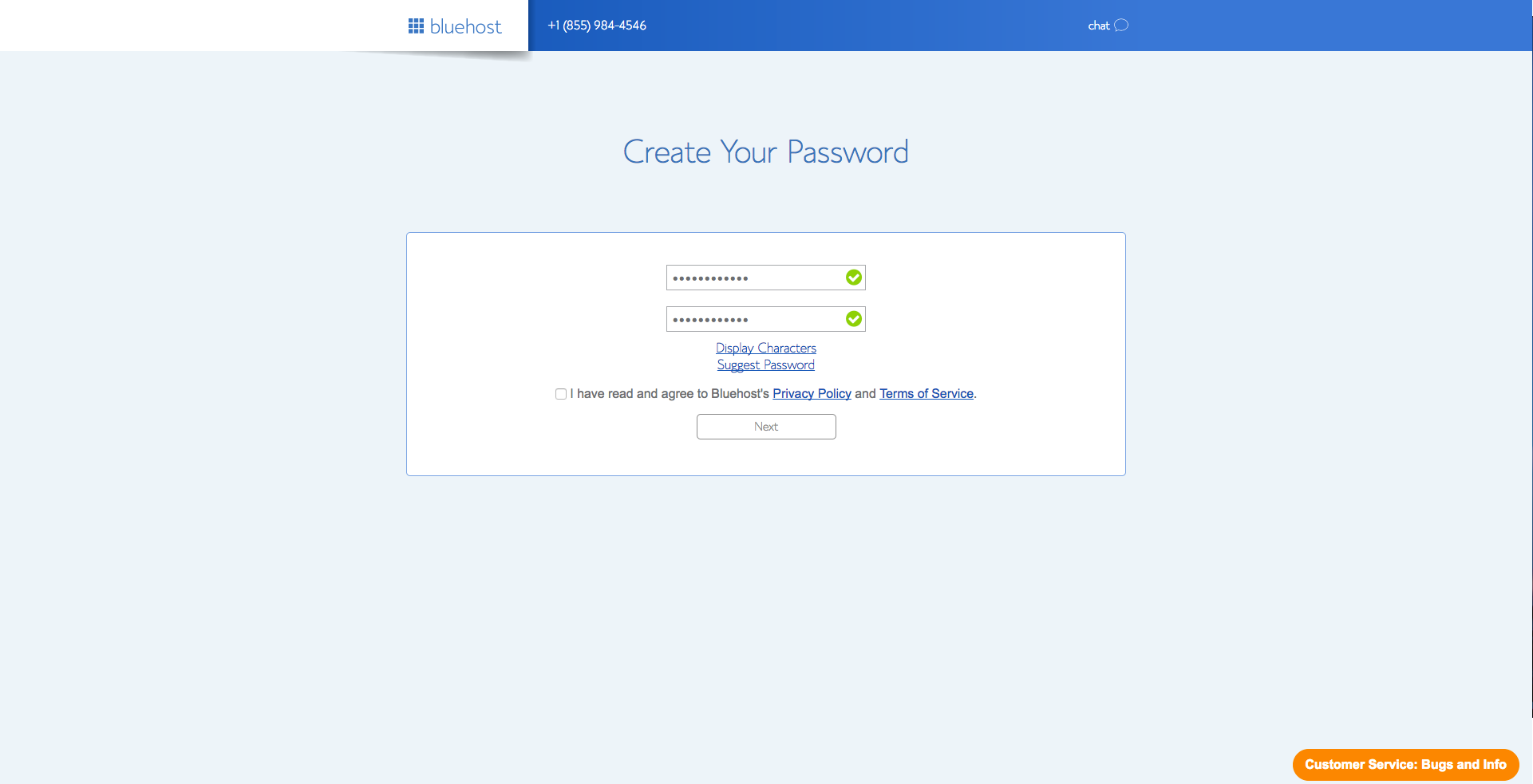
Go ahead and login to start getting familiar with your new Bluehost account.
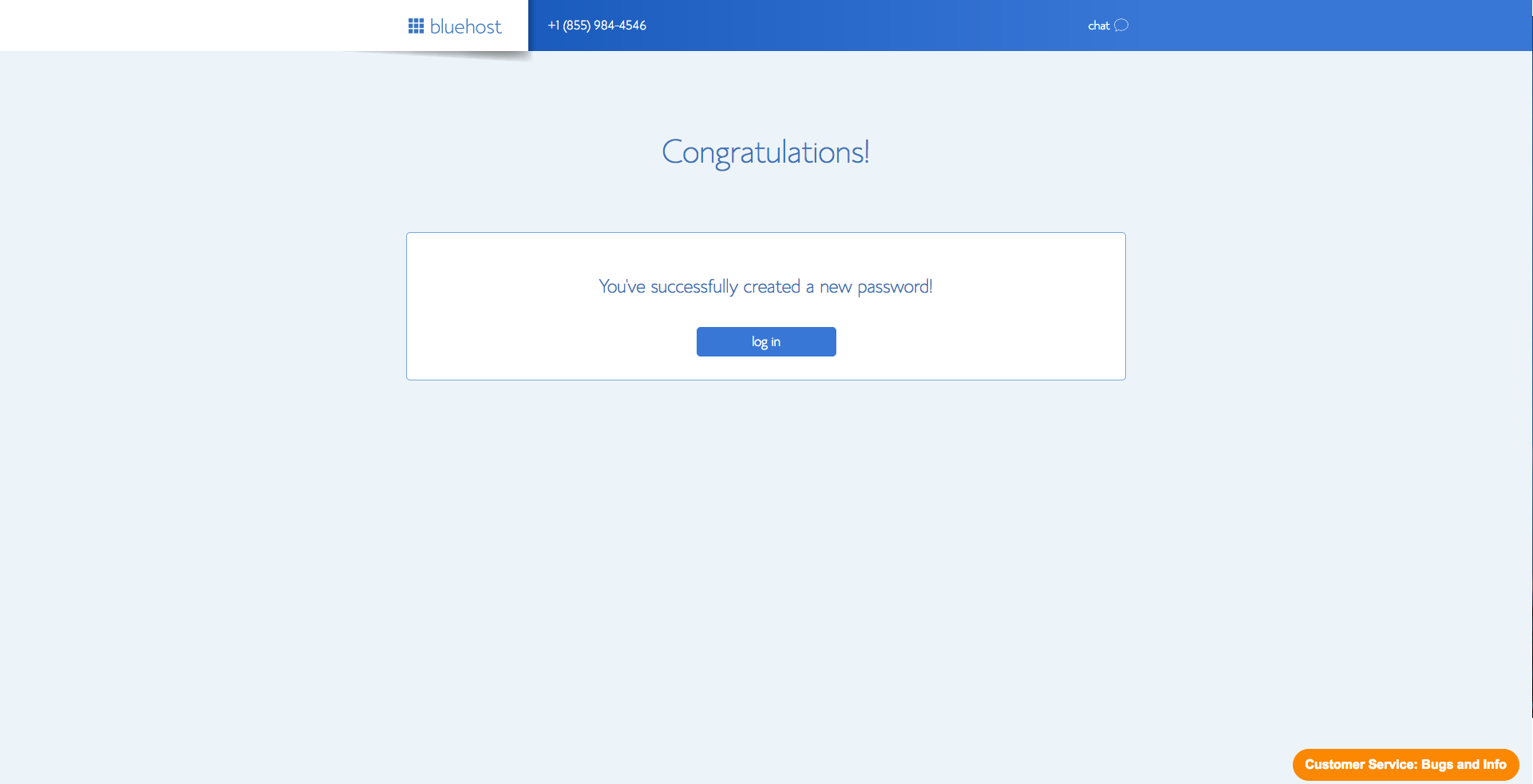
Step 3: Install Your WordPress Website
Thanks to Bluehost, after your hosting account has been created WordPress will automatically install. Start off by picking a theme, these are all free themes from WordPress.org. You can always update or customize your theme later.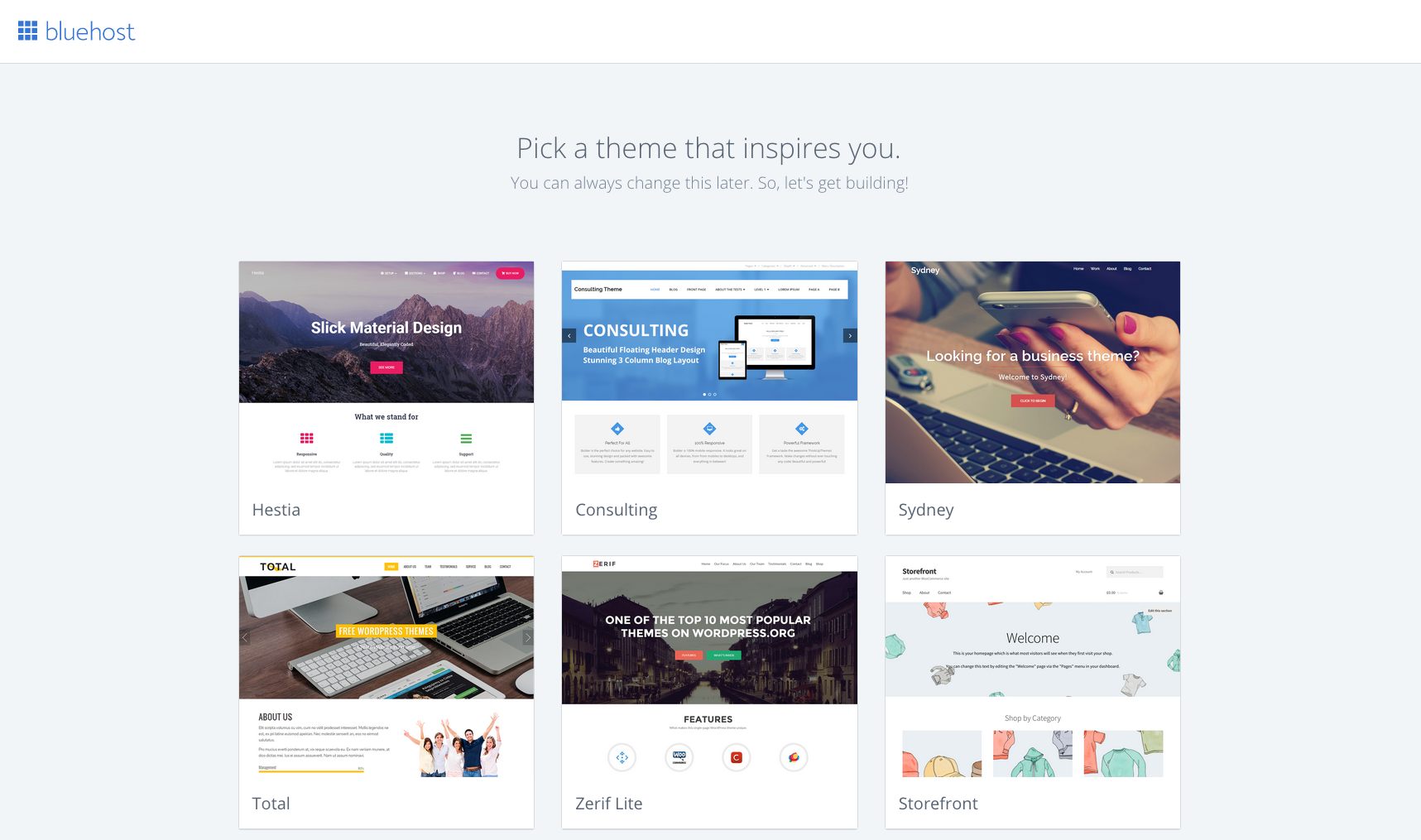
Now that you’ve picked your theme, let’s jump into WordPress and get you even closer to constructing that first blog post.
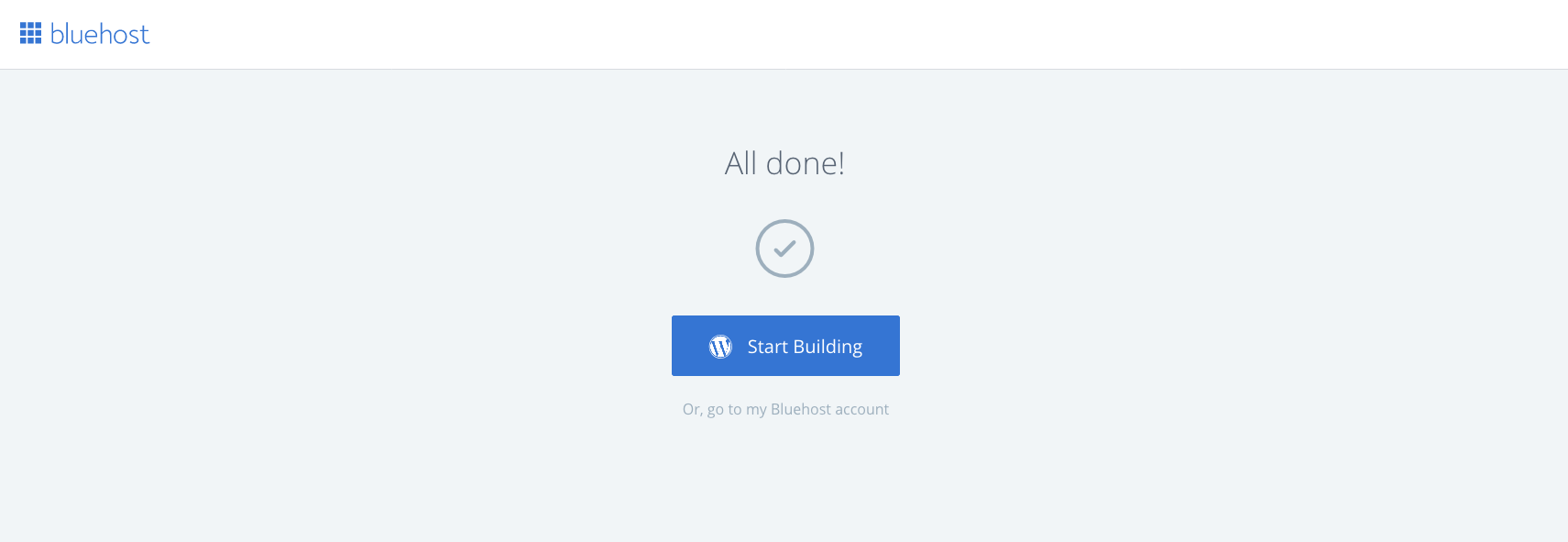
Decide whether this site will be for business or personal use.
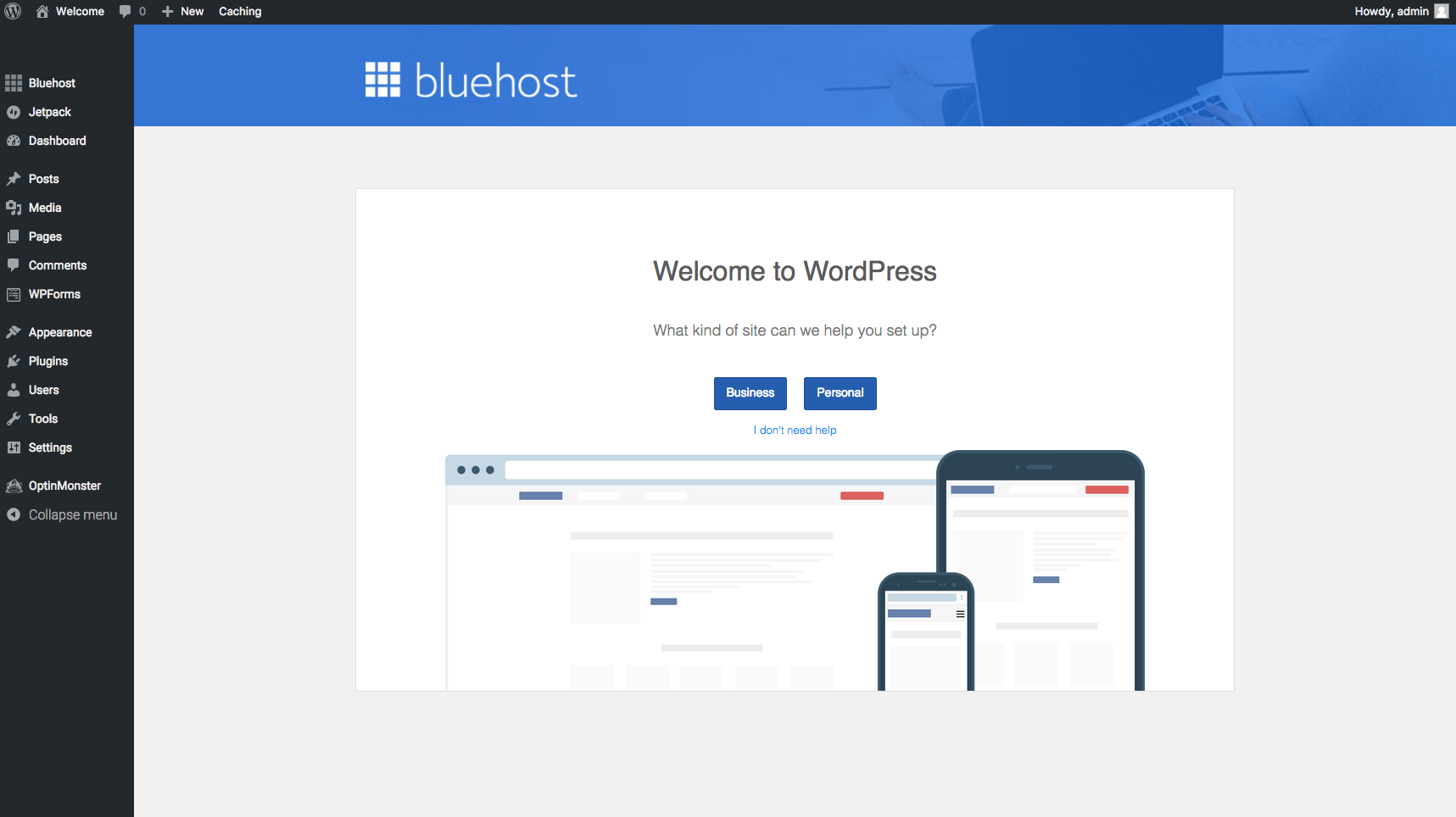
On this step, you’ll see an overview of Bluehost+WordPress integration. You can manage WordPress plugins and blog posts or pages here.

Here’s a revamped dashboard of the Bluehost control panel.
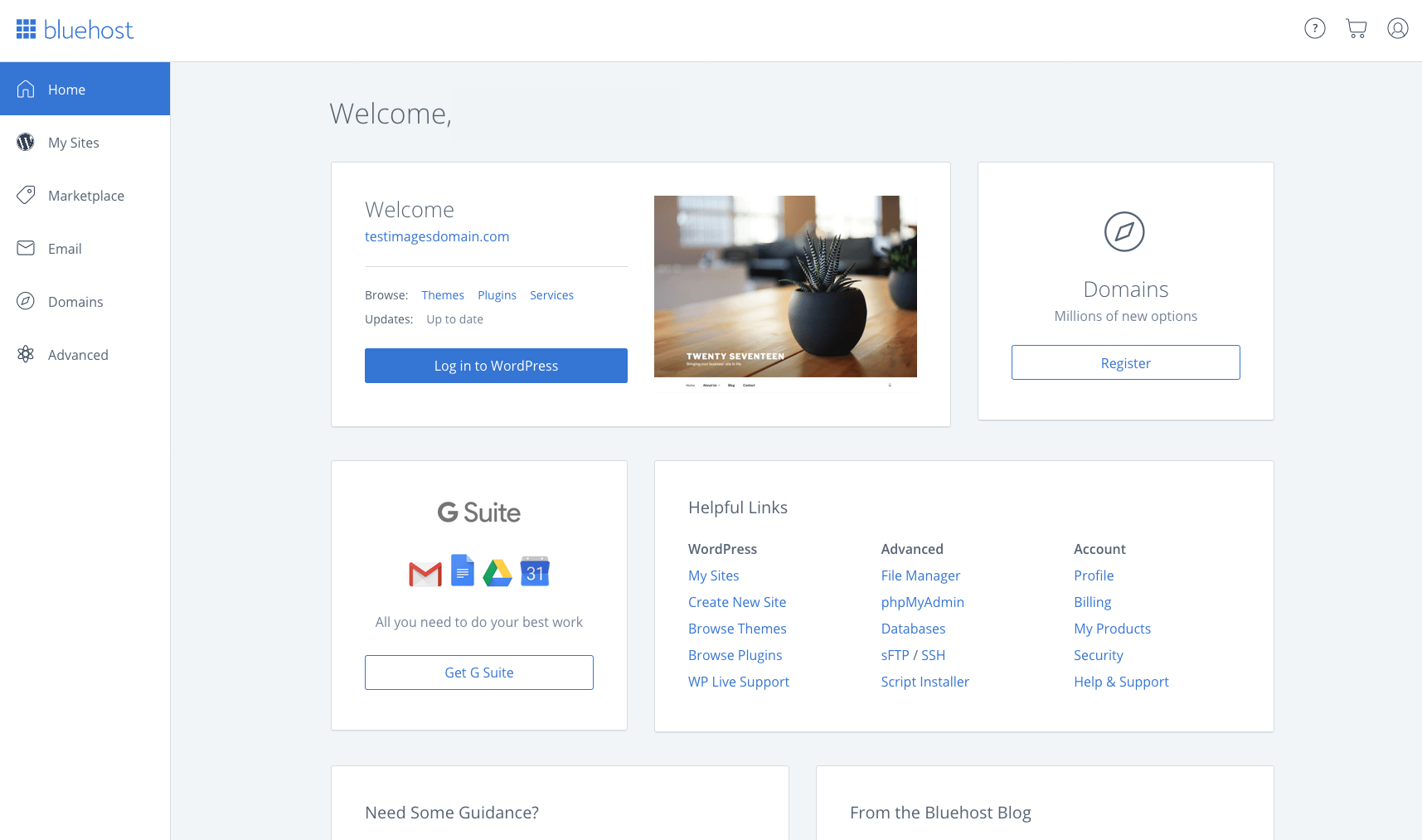
Now you can make your site look how you want! Since you are using WordPress the sky's the limit! If you're looking for a great tutorial on how to build a great looking WordPress site, check out this video.


