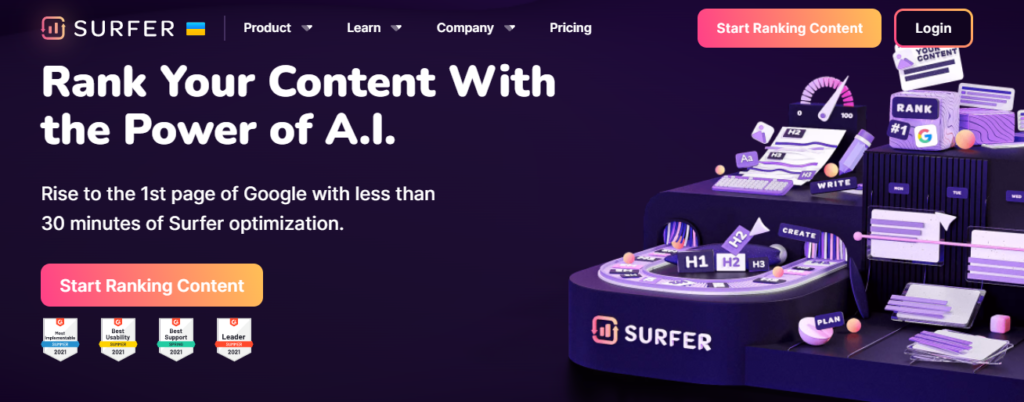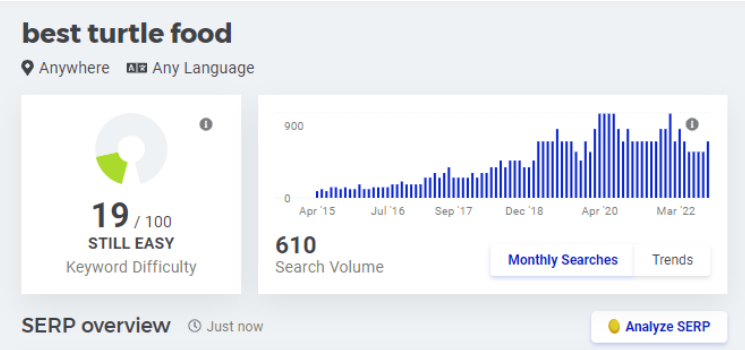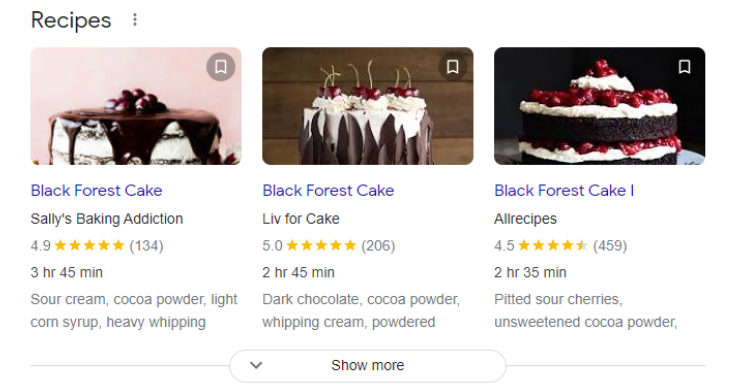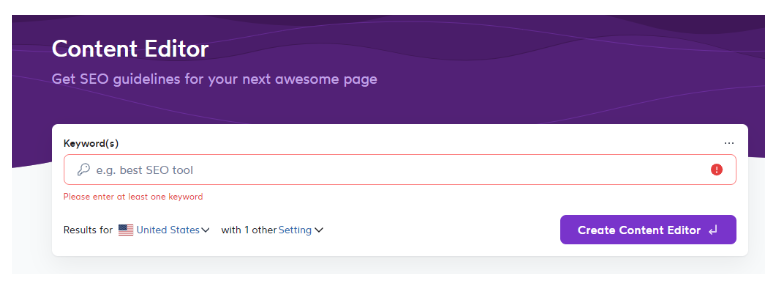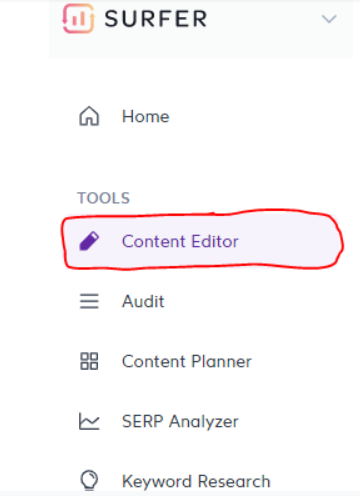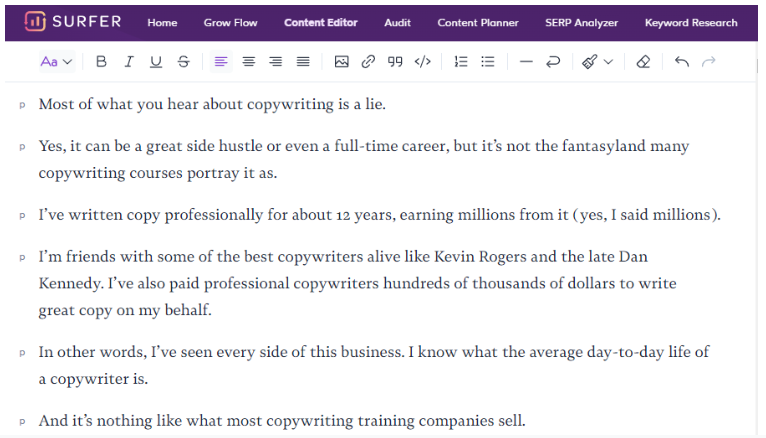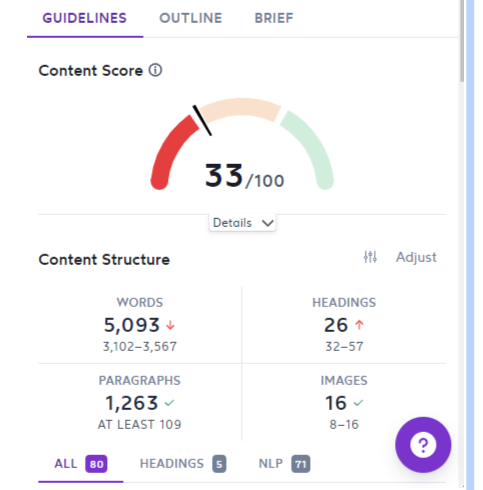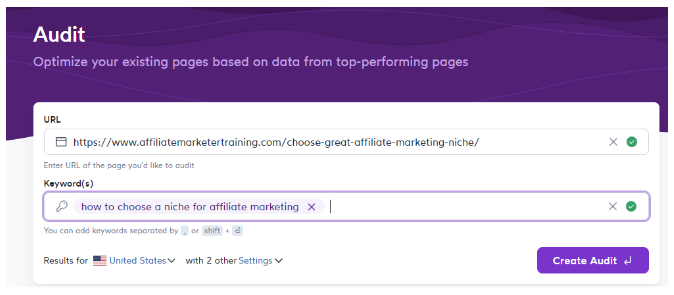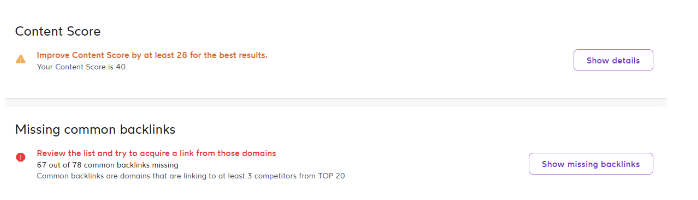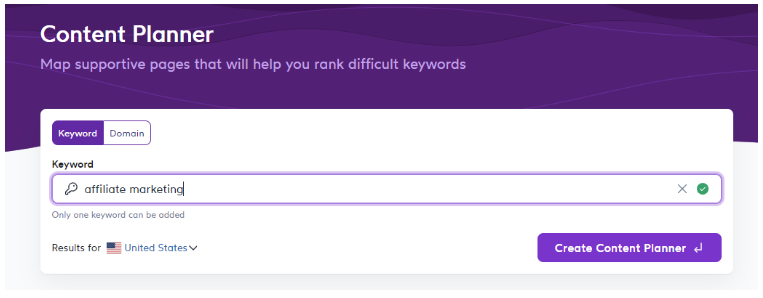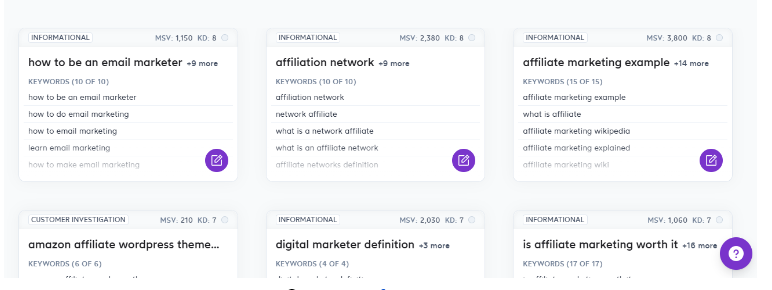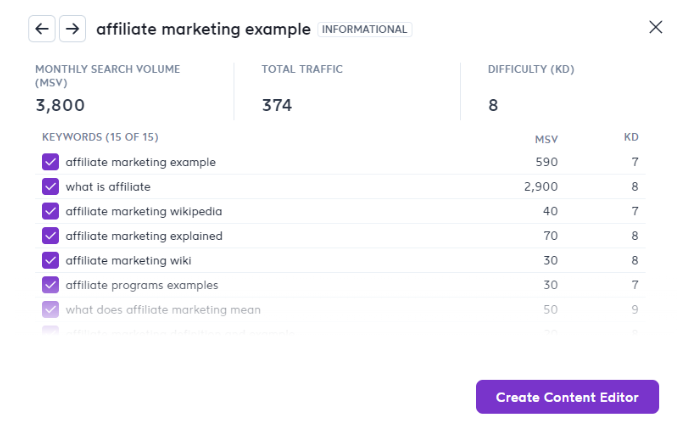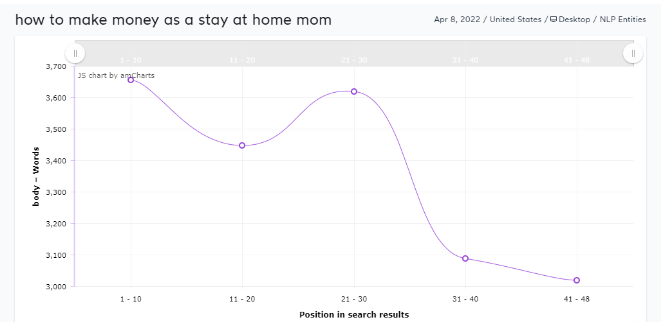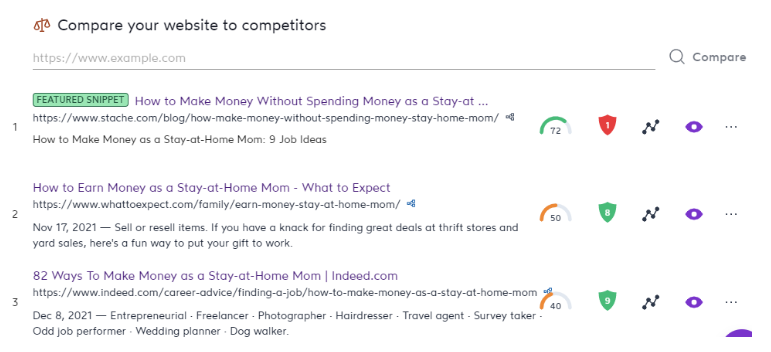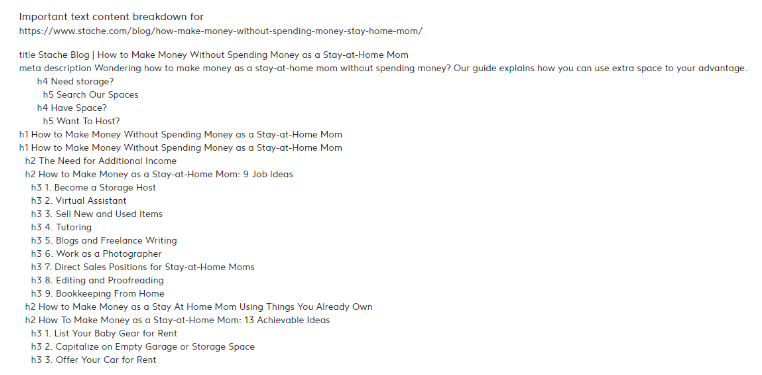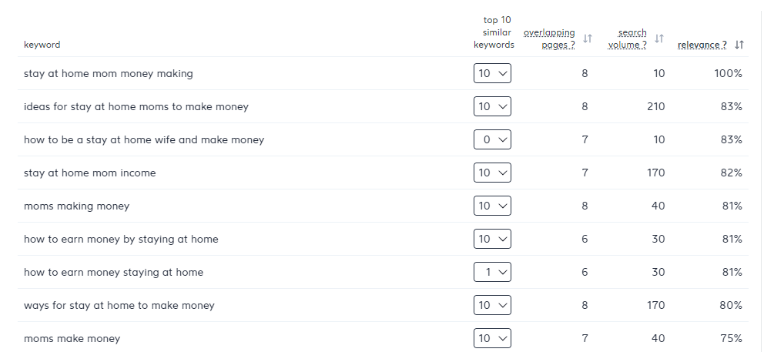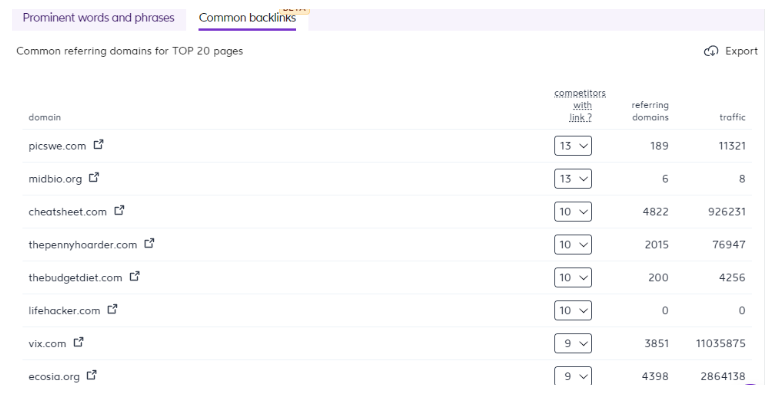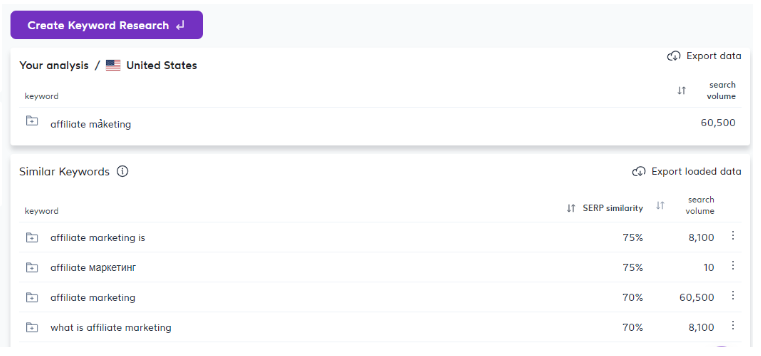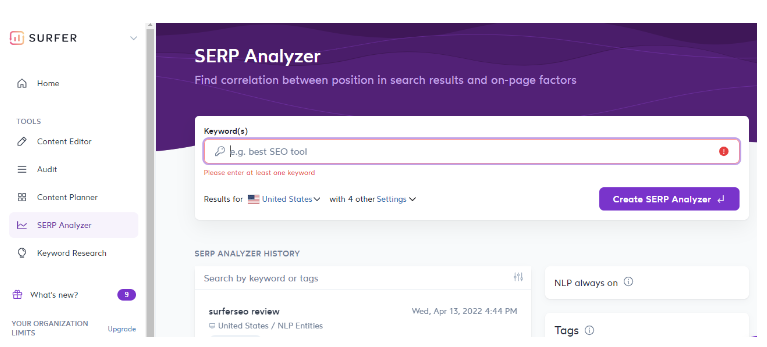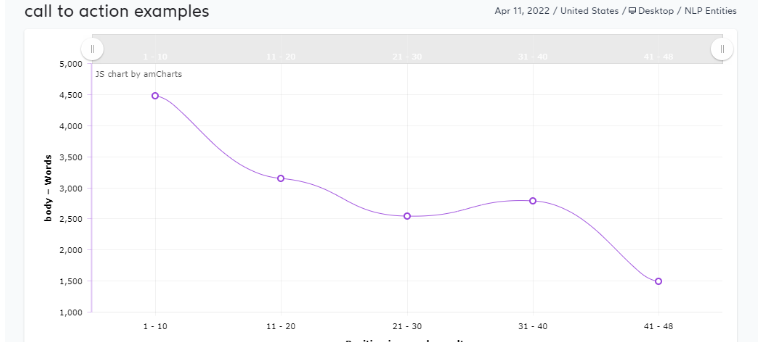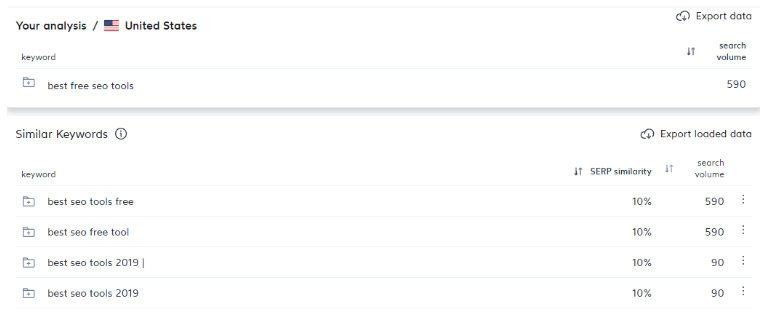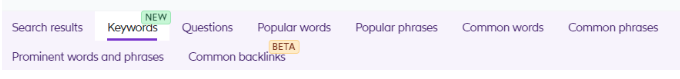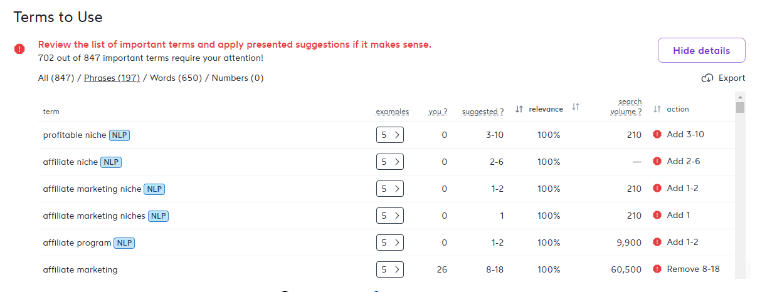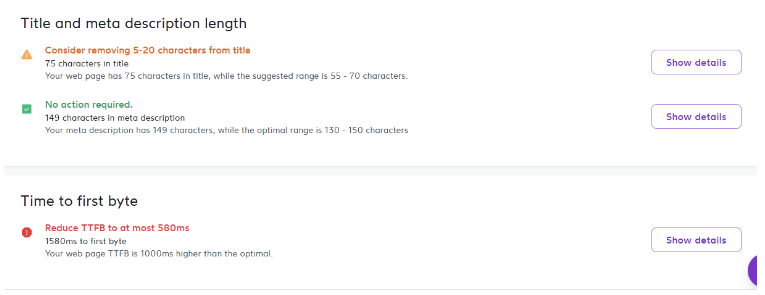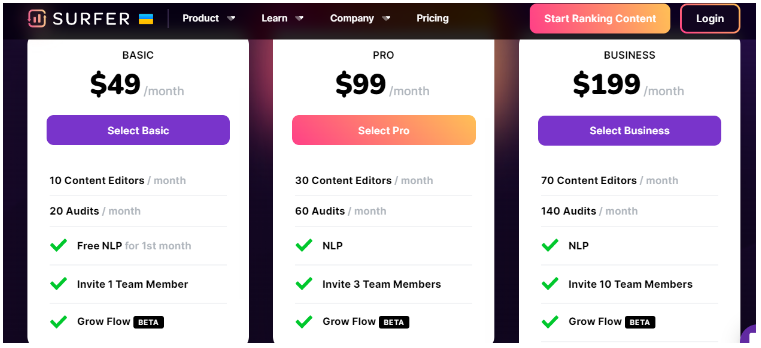Heard something about Surfer SEO, and wonder how it can change your SEO game?
I hear you.
Maybe you’ve heard news about how great it is and how you can’t (and shouldn’t) live without it.
But you’re wondering, “Do I really need it?”
How does it work?
Is it different from the other SEO tools like KWFinder and Ahrefs?
If so, how?
Hold up.
That’s a ton of questions. 🙂
Don’t worry, though.
In this detailed Surfer SEO Review, I’ll answer all of them.
Plus, I’ll show you:
-
Surfer SEO’s features
-
How to optimize content with Surfer
-
What I like and don’t like about the tool
-
How Surfer compares to other SEO tools
-
And so much more
Ready to get started?
Let’s dive right in.
What Is Surfer SEO? (It’s Not What You Expect)
Technically, Surfer SEO is an on-page SEO tool.
Source: surferseo.com
I know, I know.
Clear as mud, right?
Let me explain.
So…by now you’ve probably invested in a savvy keyword research tool like KWFinder. (If you haven’t yet, you can sign up here for only $29.90/month.)
You use the tool to find feasible keywords to rank for (keywords with a low KD score and high search volume).
For example, say you run a website that helps turtle owners take care of their pets.
You go on KWFinder to see if the keyword “best turtle food” is one you can rank for easily.
Voila!
Source: kwfinder.com
Looks like it is.
You’re now ready to use “best turtle food” as a blog topic.
But then…now what?
What do you do with the keyword?
How do you know:
-
How long the blog you write around it should be
-
How to structure your content
-
How many images you should add (if you should add any at all)
-
How to structure your site’s pages
-
And more…
Enter, Surfer SEO.
Surfer SEO is the tool that’ll help you analyze all the “winning” content on the SERPs…
…so you can come up with something that has a much higher chance of ranking well.
Because yes, emulating the top SERP results is important if you want to rank well.
By emulating, I don’t mean copying.
What I mean is this.
When a searcher goes on Google, he has something in mind.
For example, maybe he wants to bake a black forest cake.
So he types “black forest cake,” into Google’s search bar.
Here are the results:
Source: google.com
Think your searcher will be happy with these results?
Sure, he will.
Seeing that, Google will reward other sites that come up with great black forest cake recipes.
Now, what if you wrote a piece on the history of the black forest cake?
Yes, you’d be targeting the same (good) keyword.
But since your searcher doesn’t care about how the black forest cake came into existence, he’ll bail (if he even clicks your link at all).
And trust me, Google will notice, and punish you for not pleasing your searcher with what he was looking for.
So as you can see, you don’t only need a tool like KWFinder to help you target the right keywords.
You also need a tool like Surfer SEO to help you figure out how to structure the content you create around these keywords.
Cool?
Now, let’s get into…
Surfer SEO Features: What’s Inside and How to Use It
Spoiler alert.
I’m going to take you inside the Surfer SEO tool, so you can see what it’s like and learn how it works.
Yup, if you’re planning to subscribe to the tool, you’ll no longer be surprised when you first log in.
So, let’s get started with Surfer’s features.
Surfer SEO’s Content Editor
Source: surferseo.com
Already have content on your blog?
Maybe you’ve been picking the right keywords and writing content for some time, but none of your blogs ever turn up close to the top of Google’s SERPs.
If that’s the case, why not check up on your current content with Surfer SEO’s Content Editor?
It’s easy.
All you have to do is click the “Content Editor” option on the left hand side of your dashboard.
Source: surferseo.com
Once there, copy and paste your content onto the page.
Like this:
Source: surferseo.com
On the right hand side, you’ll see your content’s score, plus what you can do to improve it.
Source: surferseo.com
As you can imagine, it’s a nice tool to keep by your side as you go about improving your current content to rank better on Google.
Surfer SEO’s Audit Tool
Wondering how optimized a piece of content is for a specific keyword?
You’ll love Surfer SEO’s Audit tool.
That’s because it allows you to enter your existing content’s URL, then check how well it’s ranking for the keyword you wrote it around.
Let’s give it a try.
First, we’ll enter our content’s URL into the proper field, then enter our keyword below it.
Source: surferseo.com
Then, click “Create Audit” at the bottom left of the screen.
Here’s what you’ll get.
Source: surferseo.com
You’ll learn:
-
How to improve your content to further optimize it for your keyword
-
Backlinks that you’re missing, that other blogs ranking on the SERPs for the same keyword have
-
Internal link opportunities that you may have missed
-
Terms you can add to your content
-
How many words you should add (or subtract) from your content to make it rank better
-
How to tweak your H2s and H3s to further optimize them
-
And so much more
The Audit tool helps you scrutinize your content, taking a deep dive into how you can tweak it so it has a better chance of ranking well on the SERPs.
Surfer SEO’s Content Planner
Surfer’s Content Planner is a tool that allows you to create topic clusters under your head keyword.
Let’s give it a try.
First, input a keyword (in this case, “affiliate marketing”) into the search bar under “Content Planner.”
Source: surferseo.com
Click the “Create Content Planner” button and you’ll get something like this.
Source: surferseo.com
Open any of the boxes, and you’ll get a more detailed view on each keyword.
This includes monthly search volume and each keyword’s KD score.
Source: surferseo.com
Surfer SEO’s SERP Analysis
Ok, so I mentioned a while ago that creating content to rank well on Google is all about emulating what’s already working.
This includes:
-
Word count
-
Content outline
-
H2s and H3s
-
Title
-
And more
The question is, do you go through every single one of the top SERP results and comb through them manually?
Well, yes.
You have to.
Unless, of course, you subscribe to Surfer SEO.
With Surfer, the backbreaking job of spying on your competitors is made super simple for you.
You can check out the average word count of the top blogs ranking for your chosen keyword (experts suggest that you stick to the average word count of the top 10 blogs on Google’s page #1).
Source: surferseo.com
You can compare your site with competitors.
Source: surferseo.com
You can see the content outline of each of your competitors’ blogs, including their headings and subheadings.
Source: surferseo.com
You can see the keywords your top competitors rank for.
Source: surferseo.com
You can see the backlinks these competitors have in common.
Source: surferseo.com
And so much more.
Trust me, if you need to know anything about the top results on Google’s SERPs, Surfer SEO has got your back.
Surfer SEO’s Keyword Research Tool
Surprise, surprise!
There is an overlap between Surfer SEO and popular SEO tools like Ahrefs and SEMrush.
You got that right: their keyword research tool.
Surfer has a built-in keyword research tool that you can use just the way you’d use KWFinder or Ahrefs.
Check it out.
Source: surferseo.com
One thing to note, though.
Although Surfer SEO’s keyword research tool is good enough, it won’t substitute for a dedicated SEO tool like Ahrefs…
…or a keyword research tool like KWFinder.
So while it’s nice to have, you’ll probably be better off investing in another tool besides Surfer.
Because hey, they’re built for different things, right?
Surfer SEO Review: What’s Great About Surfer
Now, for the fun part.
Let’s get into why Surfer SEO stands out, and why you should opt to subscribe to this tool.
(A bit later, we’ll go into what could be improved with Surfer.)
For now…
It’s Easy to Use
I get it.
Not every one of us is a tech guru.
Good news, though.
The developers of Surfer SEO get it too.
That’s why they’ve created a super user-friendly interface.
Yup, although Surfer’s got a ton of data to offer, they organize it in a way that’s easy on the eye.
To start doing anything, all you have to do is enter your query into the search field of your choice.
Source: surferseo.com
When you go deeper into anything, you’ll find scannable data in the form of lists or charts.
Like this:
Source: surferseo.com
And this:
Source: surferseo.com
No matter what you’re doing (finding LSI keywords, looking for weaknesses in your content, etc.), you’ll find it’s simple to do with Surfer.
So, here’s some heartwarming news for you if you’re totally new to the whole SEO thing.
You’ll probably be using Surfer SEO like a pro within a few days (hours even).
Finding LSI Keywords Is a Breeze
LSI keywords are words and phrases found in the top ranking content pieces.
And here’s the thing: adding these words and phrases to your own content can help you rank better.
No, LSI keywords aren’t related keywords.
Rather, they’re contextual keywords that your top competitors are using in their content.
What’s great about Surfer SEO is you don’t have to scan the top ranking content to get a “feel” of how their words and phrases flow.
All you need to do is use Surfer’s Content Editor.
With it, you can get lists of:
-
Prominent words and phrases
-
Popular words
-
Popular phrases
-
Keywords
-
Questions
-
And more
Here’s a complete look at all your filters.
Source: surferseo.com
Then, you can head over to the Audit tool to see how (and how often) you should add these words and phrases to your own content.
Like this:
Source: surferseo.com
Cool, huh?
From now on, you can skip the guesswork when writing content that ranks well on Google.
It Saves You Time (And Eliminates the Trial-and-Error Phase)
So, let’s say you’ve finished writing what you think is an awesome piece of content.
You publish it on Google and give yourself a pat on the back.
You’re confident that it’ll start ranking on page #1 at least in the next six months.
Except it doesn’t.
“I’ll wait two more months,” you think, this time frowning a little.
But two months pass, and nothing happens.
By now, you know that you have to tweak your content to give it a better chance of ranking.
Which is cool.
Except that there’s a big problem.
Eight months have already gone by.
Do you have to repeat the guesswork and wasted time for every piece of content you publish?
Nope.
At least, you don’t have to when you have Surfer SEO.
With Surfer, you can compare your newly-published content with competitor content ranking in the top spots of Google.
To start, go to the Audit tool and type in your blog’s URL (plus the keyword you want it to rank for).
When you do, you’ll get a long list of ways you can improve your content to rank better.
This includes:
-
Word count
-
Exact keywords
-
Partial keywords
-
Page structure
-
Title and meta description length
-
Load time
-
And more
What’s great about it is that you get loads of data…
…but again it’s super easy on the eye.
Check it out.
Source: surferseo.com
Clearly, Surfer SEO saves you months of precious time.
With it, you’ll no longer need to go the trial-and-error route.
You’ll no longer need to wait forever before you find out you need to tweak your content (and how to tweak it).
It’s Reliable
Ok, so Surfer SEO gives you a load of data.
The question is, how reliable is that data?
Will following Surfer’s suggestions actually help you rank better on Google?
The short answer: YES.
That’s because Surfer SEO pulls in data from a ton of reliable sources. (For example, it uses AI and machine learning, plus Google’s BERT methodology.)
Plus, its analyses aren’t based on just a handful of ranking factors.
It actually pulls from over 500 ranking factors to give you the analyses you’re looking for.
So yes, you can trust its data.
It’s Affordable
One thing to love about Surfer SEO is that you don’t have to rob a bank to afford their basic pricing.
In fact, you can subscribe to a plan for as low as $49 a month.
This plan gives you access to 10 content editors and 20 audits each month.
Are these enough?
Well, it depends.
If you don’t have a ton of content to audit, then yes.
But if you’ve already scaled and think you need more data, you can check out their Pro or Business plan.
Source: surferseo.com
Note: I use their basic plan paired with Ahrefs and KWFinder, and it works perfectly fine for me.
Surfer SEO Review: What’s Not-So-Great About Surfer
So far, I’ve been all praises about Surfer SEO.
But that doesn’t mean it’s perfect.
(Nothing is.)
Now it’s time to dive into how the tool could be better.
Its Keyword Research Tool Lacks Data
Thinking of ditching KWFinder or Ahrefs, and winging it with Surfer SEO alone?
Don’t do that.
That’s because although Surfer does have a keyword research tool, you’ll only find the bare minimum of keyword data on it.
For example, it’ll show you a keyword’s search volume, but not competitor scores.
So yes, if you really want an on-page optimization tool and can’t spend an extra $29/month for KWFinder, go for it.
But the truth is, it’s best to use Surfer side-by-side with an all-around SEO or keyword research tool.
It Requires Prior Knowledge of SEO
I know, I did say Surfer SEO is user-friendly.
I also said it’s great for non-techy people who are looking for a neat, clean, simple interface to work with.
That said, you can’t be an absolute beginner and morph from knowing nothing to using Surfer SEO overnight.
You’ll at least need to have some basic SEO knowledge to get started.
Still, all SEO tools require this basic knowledge, so this isn’t actually a huge con.
Surfer SEO Alternatives (For People Who Aren’t Convinced with Surfer)
Ok!
So as you might have felt throughout this blog, I believe Surfer SEO is a great tool.
It helps SEOs save a ton of time and energy when planning and improving their content.
But here’s the thing.
Surfer isn’t the only tool that can do such things.
In case you weren’t blown away with this tool from my review, here are a few alternatives you could try:
-
Clearscope. Clearscope does basically the same thing as Surfer SEO. The difference is that Clearscope has better UI, and gives your content an overall grade so you can more easily see where it stands. However, it’s also more expensive than Surfer (its cheapest pricing plan is $170/month). If you have the cash to spare, go for Clearscope. Otherwise, you’ll come in pretty close with Surfer.
-
PageOptimizer Pro. Unhappy with the $49/month pricing on Surfer’s cheapest plan? You can go for PageOptimizer Pro, which has plans as low as $22/month. That said, you won’t get the same level of metrics and depth of data you’ll get with Surfer.
-
Cora from SEOToolLab. If you’re a techy person and want to go really deep into on-page SEO, you’ll love Cora. Cora creates its analyses from 880 ranking factors, far more than Surfer’s. However, Cora doesn’t do too well with UI. To be honest, it’s only for the brave and techy at heart. Plus, its $250/month plan can burn a hole in your pocket pretty quickly.
Surfer SEO Review: Is It Worth the Money?
So…
…you’re wondering if you should go ahead and invest in Surfer SEO.
By now, you’ve heard a lot about it.
But you already have tools like KWFinder and Ahrefs at your disposal.
Do you really need another tool?
My answer: it depends.
If you’ve got the time and know-how to analyze the top ranking content for your chosen keyword, then you probably don’t need Surfer SEO.
Or if you’re not that serious about ranking your content on the top pages of Google.
Otherwise, I’d say go for it.
With its basic plan of $49 a month, it’s more than worth your money.
Image credits:
All screenshots taken by the author, April 2022.