In the post-Panda-and-Penguin world that Google has initiated all of us into, webmasters and business owners everywhere are wondering how to proceed with their web activity. What remains clear to this day is the relevance of social media activity. Google spiders will crawl your website and gauge social media activity that involves your brand to help rank your page in SERPs. However, what remains unclear for some webmasters is how to approach their other web activities.
For years now, many companies have used websites to promote products and conduct transactions with consumers. Many have a hard time deciding if a static website or blog is better for web activity. In this piece, we’ll discuss the differences between the two and analyze which approach is better for your business.
Static Website vs. Blog
If you are unfamiliar with the terminology behind both options and what it means to use one over the other, we’ll take a few minutes to clear up the confusion. A static website is an online location that includes a landing page that doesn’t change with time. You type in a URL, and when you hit ENTER you are whisked away to the landing page. From here, you can navigate through various pages linked together with the landing page to create the static site. Static websites are used largely to disseminate information about products and services.
On the other hand, a blog is a dynamic website on which the front page is constantly updated with new, relevant information. The landing page on a blog always contains the most up-to-date post available from the business owner or webmaster, and is often used for newsworthy topics relevant to the industry or to promote new products and services.
Benefits of a Static Website
Most business owners and webmaster opt for a static website because it is easier and quicker to develop upfront. You only need to design the individual pages and link them together using front-end coding such as HTML and CSS. Because they are quicker to develop, static websites are less expensive upfront for most businesses. By limiting coding to HTML and CSS, a static site is also cheaper to host over time.
Benefits of a Blog
Blogs are dynamic websites, which means server technology is used to build a webpage at the moment a user visits the page. Various pieces of information are gathered instantaneously and written into a cohesive page. This approach creates a number of benefits in favor of blogs. For starters, it is easier to design updates over time. A change to your navigation, for example, can be done on one page and applied to all pages at once.
Additionally, your data is more flexible all of your content is stored on a central database. This allows you to easily access and edit your content in a variety of ways, and have it load across multiple websites. It is also easier to search your content, categorize it, back it up, and load it dynamically. For example, it makes it easier to instantly load the five latest updates on your blog.
Perhaps the greatest benefit of a blog is the ability to easily and quickly update content. With a blog, you don’t need to be a technical genius to update content on your site. Because your content is all separate from other pages, you don’t need knowledge of HTML in order to create a new page or article for the site. All you have to do is focus on creating quality content and the software you use to manage your blog will place that content in the right spot on your website to attract attention and generate traffic.
Disadvantages to Each Option
The biggest disadvantage to maintaining a static website is the lengths you must go to in order to update information and generate new content. Each time you want to alter data, you need the help of a developer to make sure everything goes smoothly. The only way to avoid this is to learn HTML and CSS coding technology on your own.
Blogs can take a little longer to get up and running, but that lost time upfront is more than made up for in the swift changes that take place as you update your content during long-term operations. Blogs can also come with a disadvantage of becoming stale or irrelevant if you mismanage the content on them.
Which is Better?
On the face of things, blogs are the better choice for your business. You can create a blog reasonably quickly and easily edit your content over time. Additionally, Google loves fresh content. Because your blog can be updated easily over time, you can more easily maintain visibility on Google SERPs as you continually update your posts on a weekly basis.
With that said, static websites might be better if you operate within an informational or instructional niche. Providing informational and instructional videos and other content to users doesn’t require constant updates in order to remain relevant to those looking for help with a product or service.
The Final Verdict
In reality, it may be beneficial to your business to operate both a static website and a blog. You can use your static website to provide consumers with basic information about your product or service. That basic data and information doesn’t change over time, meaning you won’t waste countless hours updating content and hiring developers to code it all together for easy navigation.
At the same time, you can use a separate blog to promote your new products, share relevant news that impacts your industry, and run promotions to help attract new consumers to your business. Because a blog is easy to update, you can devote a reasonable amount of time to generating new content and quickly share it with consumers via your blog.
As you consider these two options, pay more attention to the benefits of each rather than focusing on which one is worse than the other. Each has advantages that can help your business grow. Which one is better for your business is determined by the manner in which you integrate each into your business operations.
How To Create Your Own Website
Serious about becoming an affilaite marketer? Let's set up your website! It's not as hard as you might think! Just follow these simple step-by-step instructions, and for $2.95 per month, you'll have your own domain name on a WordPress website with discounted Bluehost web hosting. Ready to get started? Let's go!
Step 1: Visit Bluehost.com

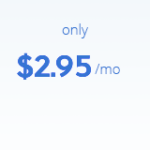 If you use
this link you'll get discounted pricing for just $2.95/mo. So click
here
to
visit Bluehost.com.
Bluehost is the #1 recommended
web
hosting by WordPress.org. It
also happens to be my top recommendation. Every account features 1-click
WordPress
installation. It is one of the most well known, mos popular, and affordable web
hosting
options. Bluehost is especially great for
beginners due to their user friendly
features and one-click WordPress installation.
If you use
this link you'll get discounted pricing for just $2.95/mo. So click
here
to
visit Bluehost.com.
Bluehost is the #1 recommended
web
hosting by WordPress.org. It
also happens to be my top recommendation. Every account features 1-click
WordPress
installation. It is one of the most well known, mos popular, and affordable web
hosting
options. Bluehost is especially great for
beginners due to their user friendly
features and one-click WordPress installation.

Click the "get started now" button and let’s get started! (see above). Select a hosting plan that fits your needs. (Normally, if you are just starting out I recommend the basic plan but, if you are really serious about this and want more resources & power go with their Prime or Pro plan). Keep in mind, you can always upgrade your plan as you grow.
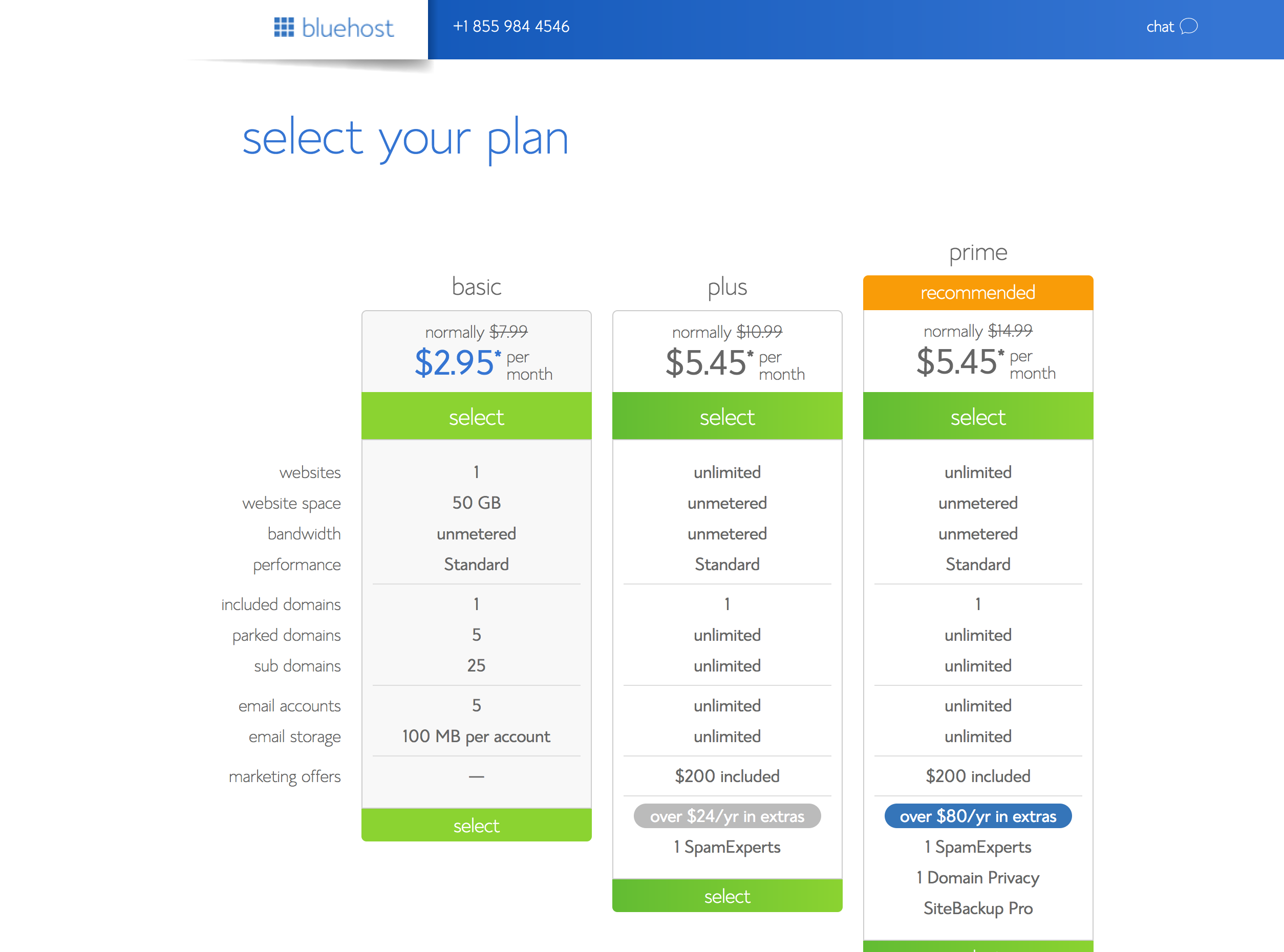
Step 2: Pick Your Domain Name
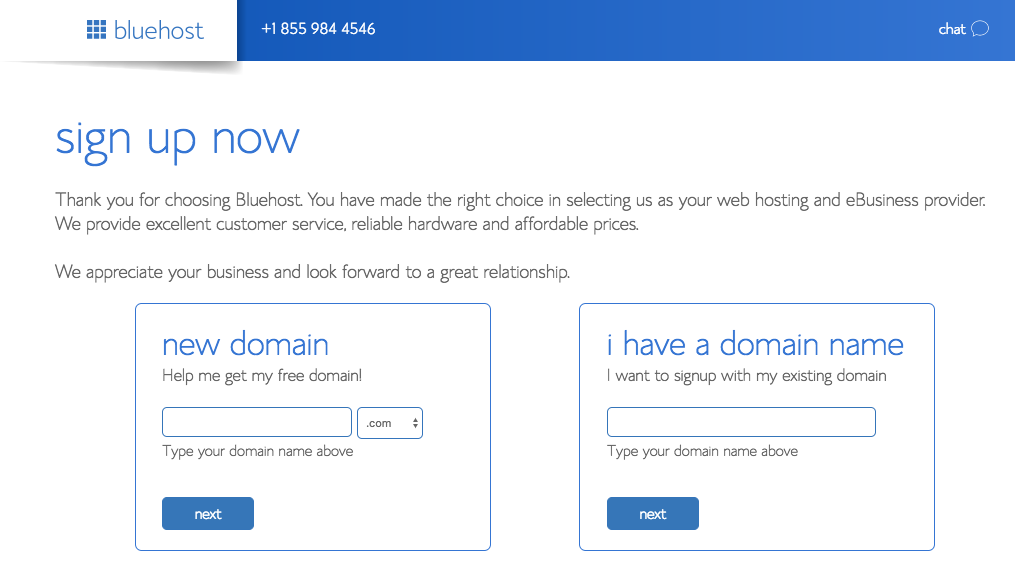
Search for a domain with the domain name search tool below. Don’t spend a ton of time on this step, you can always change the domain name later. If you already have a domain name, type it in the "I have a domain name" box. Bluehost is generous enough to throw in a FREE domain name with every new hosting account created.
The next step is to fill out your account and billing information.
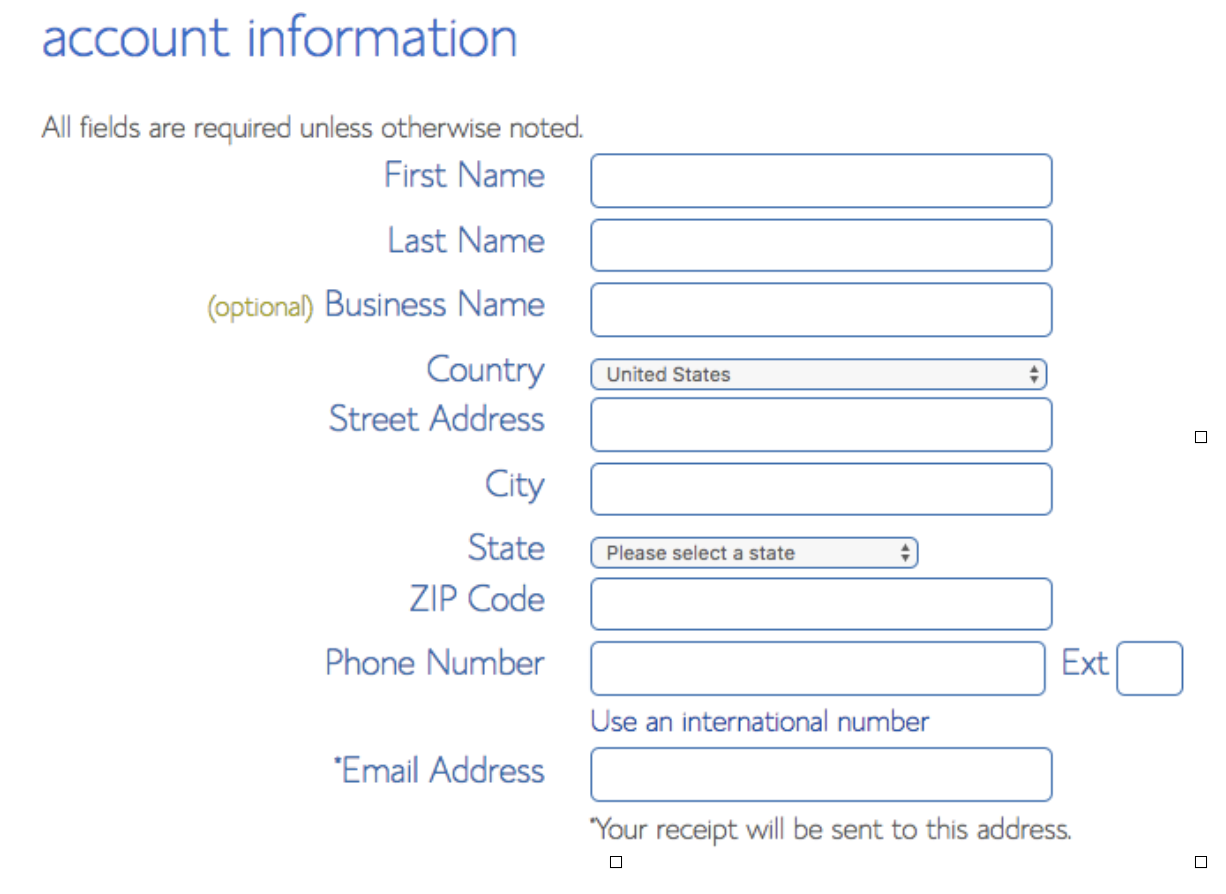
Review the package information below and decide what term/add-ons are desired. The biggest bang for your buck is on the 60 month term, but you can choose 36 months, 24 months or 12 months. Please note that Bluehost will charge you upfront for the entire term.
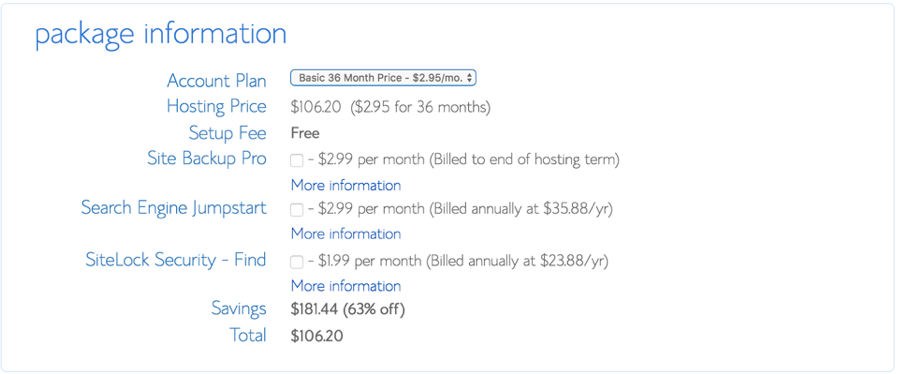
Insert payment information and accept the terms.
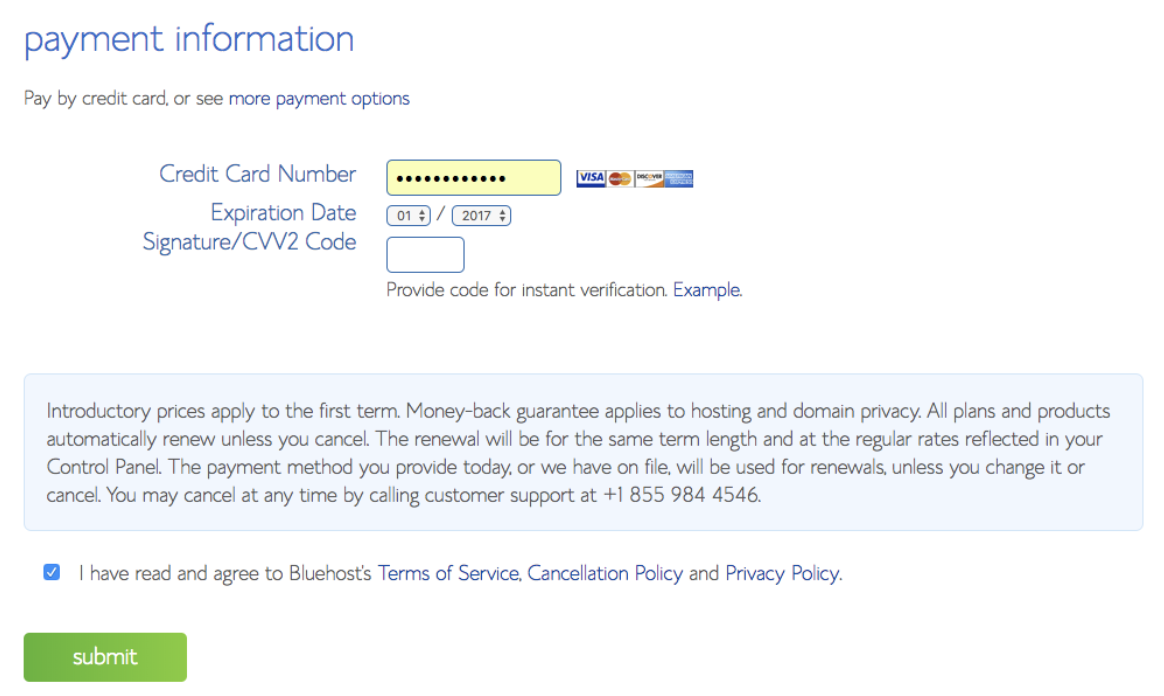
Congrats, your hosting account has been created! Bluehost will send you a welcome email.
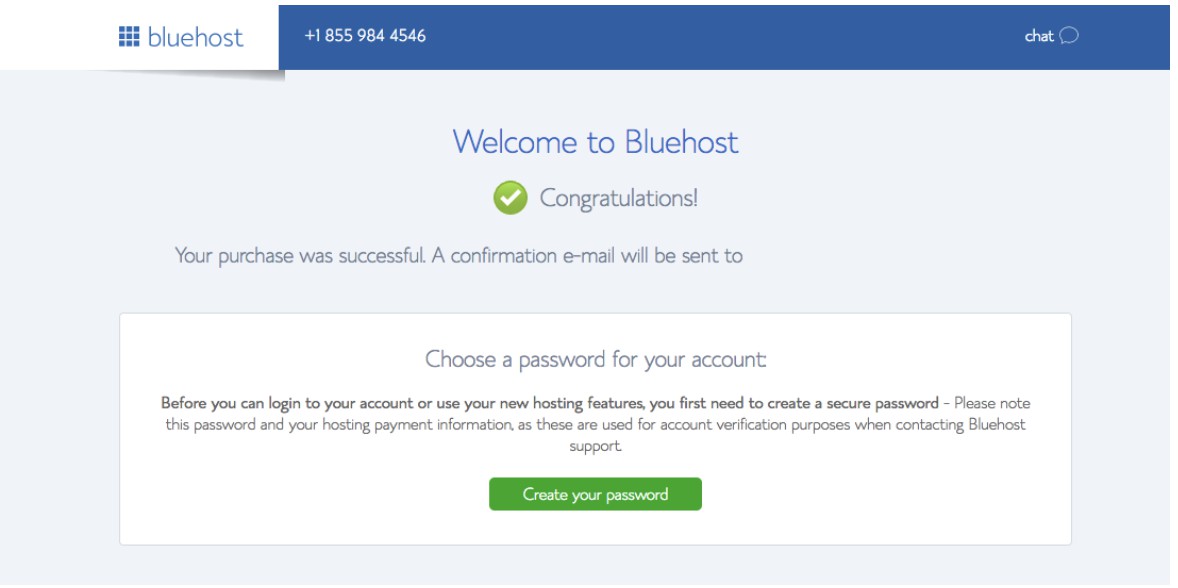
Create your password. Make sure to review the requirements for creating the password. If you need help you can always click the “Suggest Password” option. Regardless, I recommend notating it just to be safe. You’ll end up needing it later on.
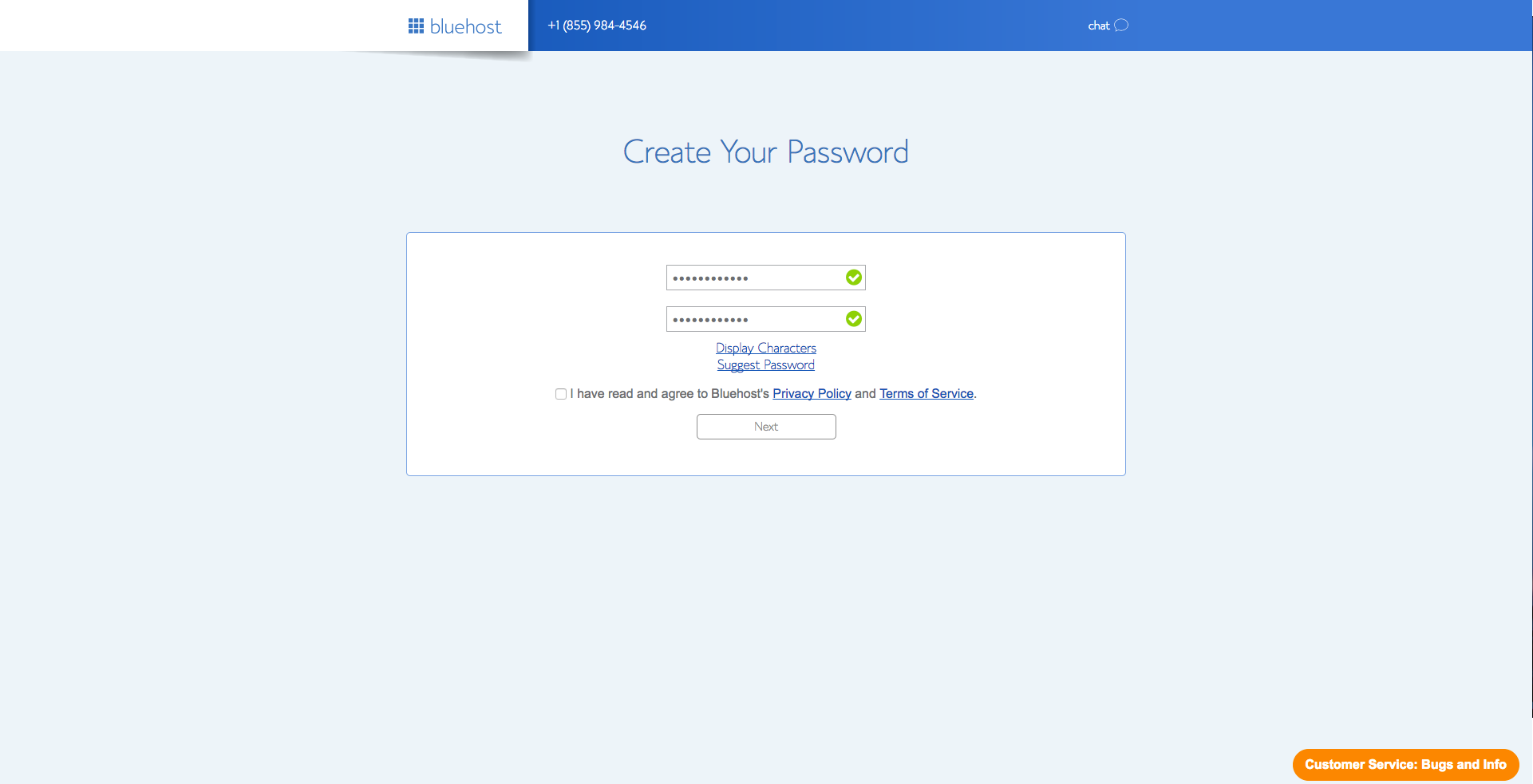
Go ahead and login to start getting familiar with your new Bluehost account.
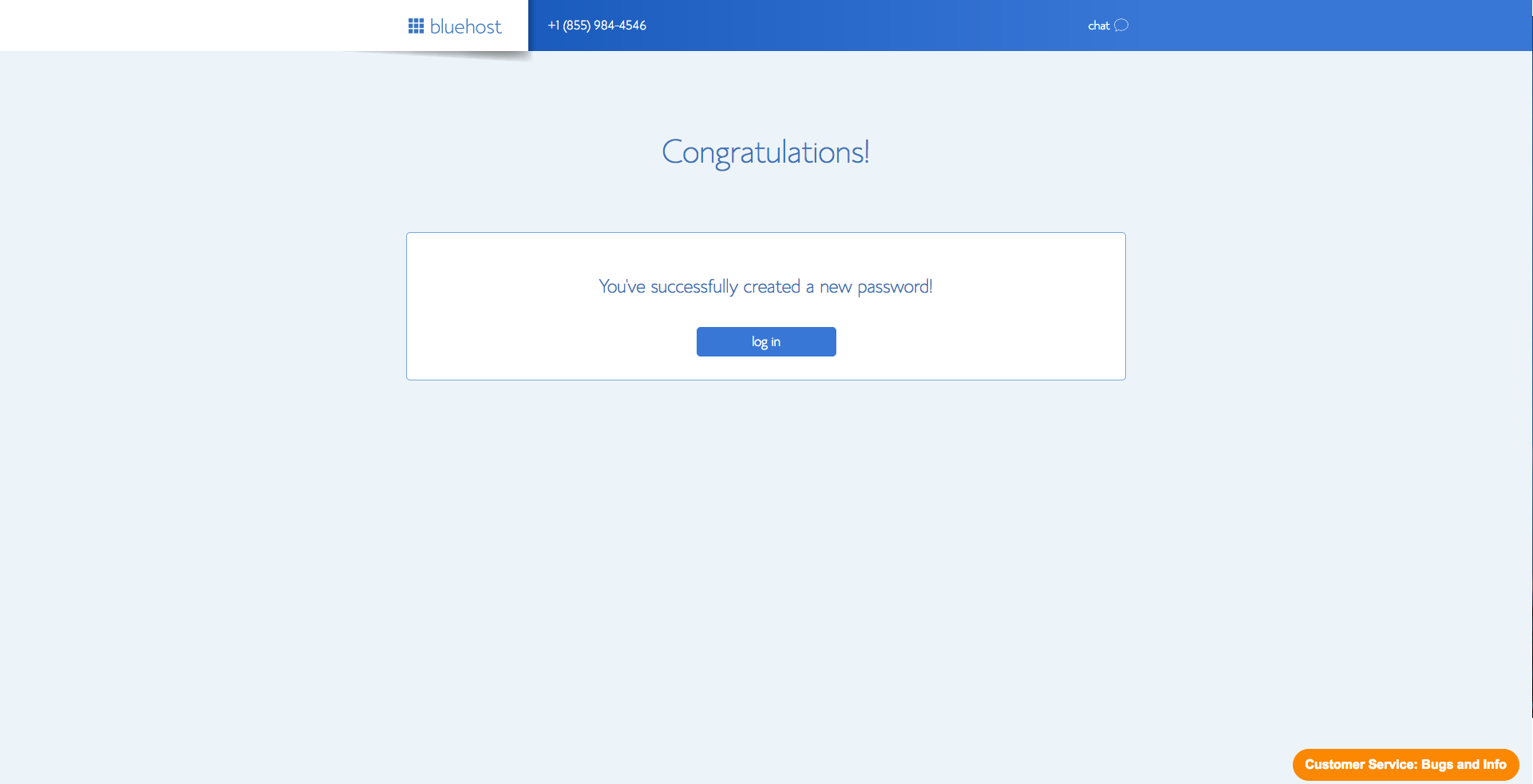
Step 3: Install Your WordPress Website
Thanks to Bluehost, after your hosting account has been created WordPress will automatically install. Start off by picking a theme, these are all free themes from WordPress.org. You can always update or customize your theme later.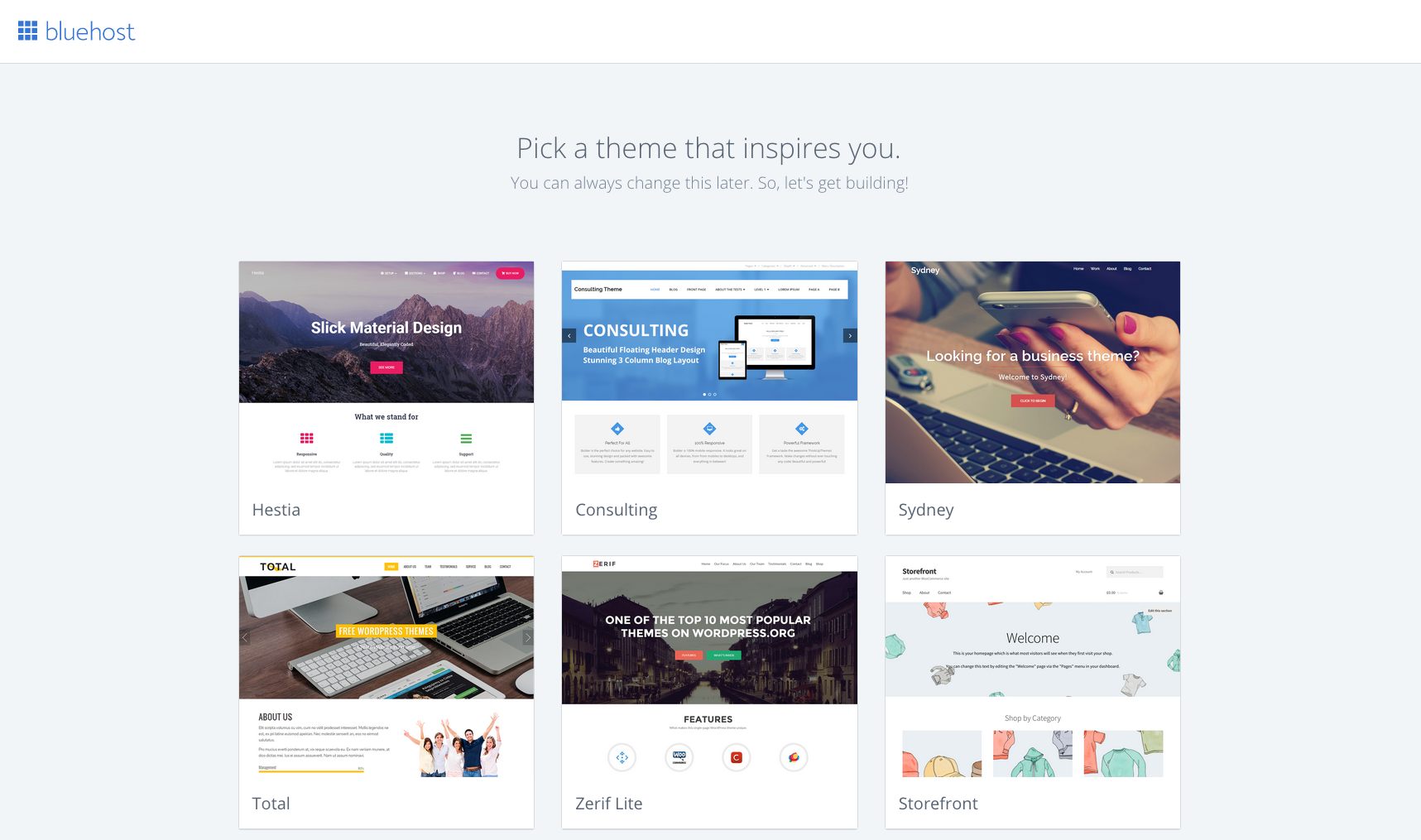
Now that you’ve picked your theme, let’s jump into WordPress and get you even closer to constructing that first blog post.
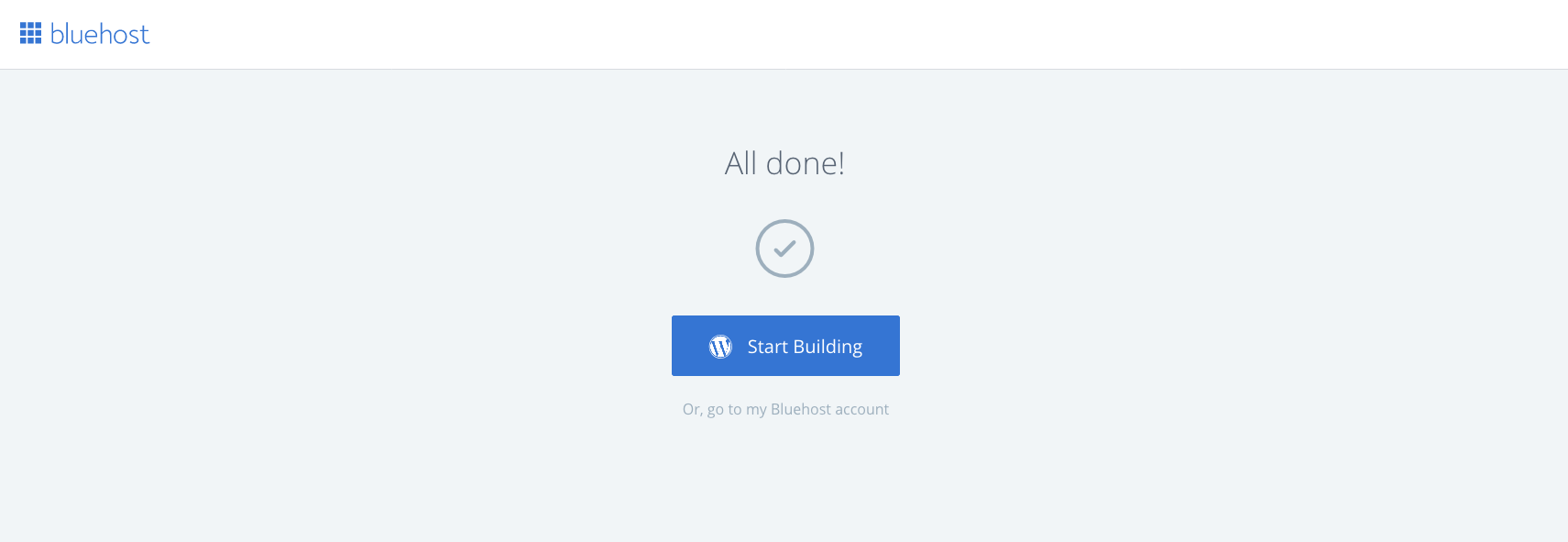
Decide whether this site will be for business or personal use.
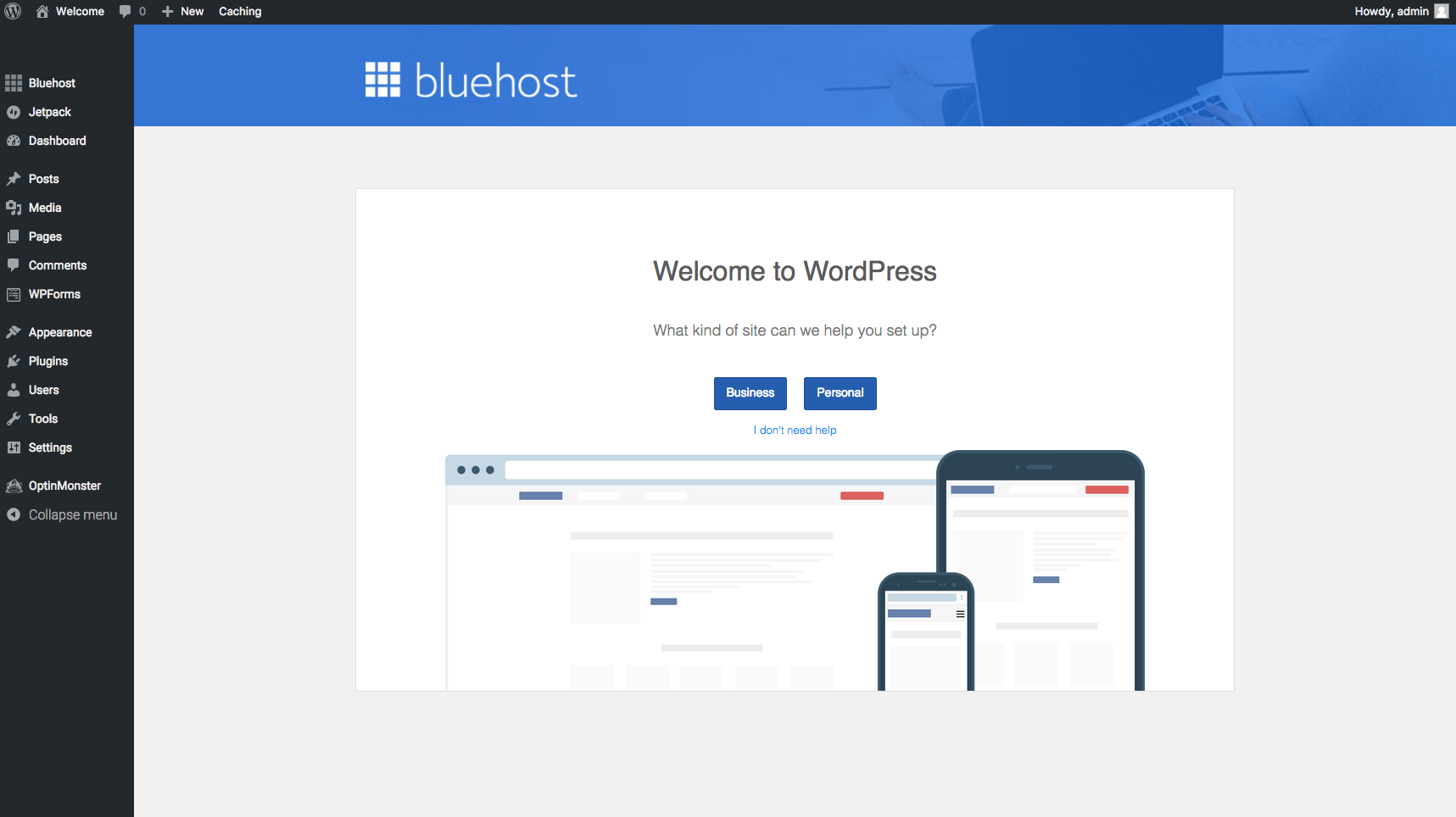
On this step, you’ll see an overview of Bluehost+WordPress integration. You can manage WordPress plugins and blog posts or pages here.

Here’s a revamped dashboard of the Bluehost control panel.
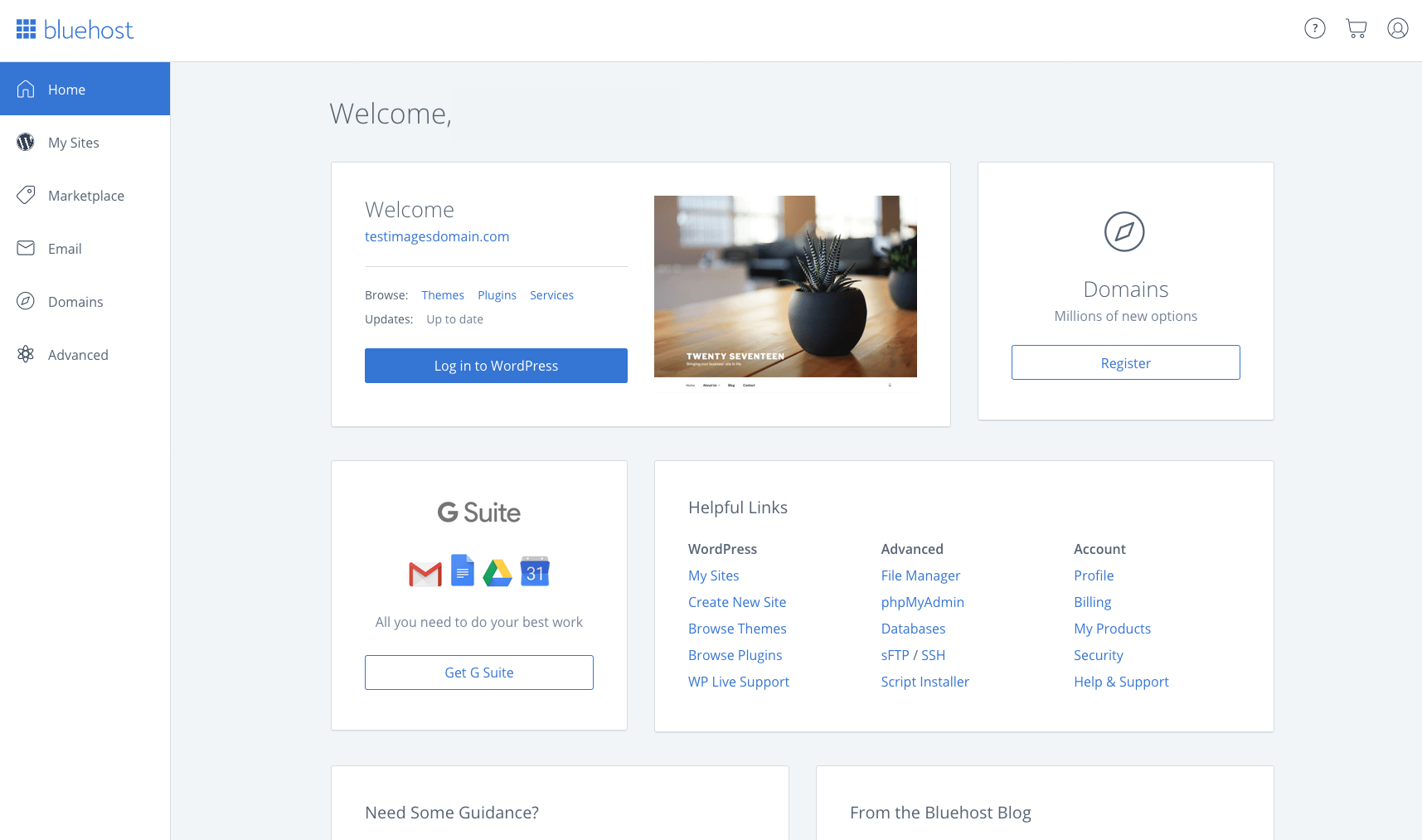
Now you can make your site look how you want! Since you are using WordPress the sky's the limit! If you're looking for a great tutorial on how to build a great looking WordPress site, check out this video.


