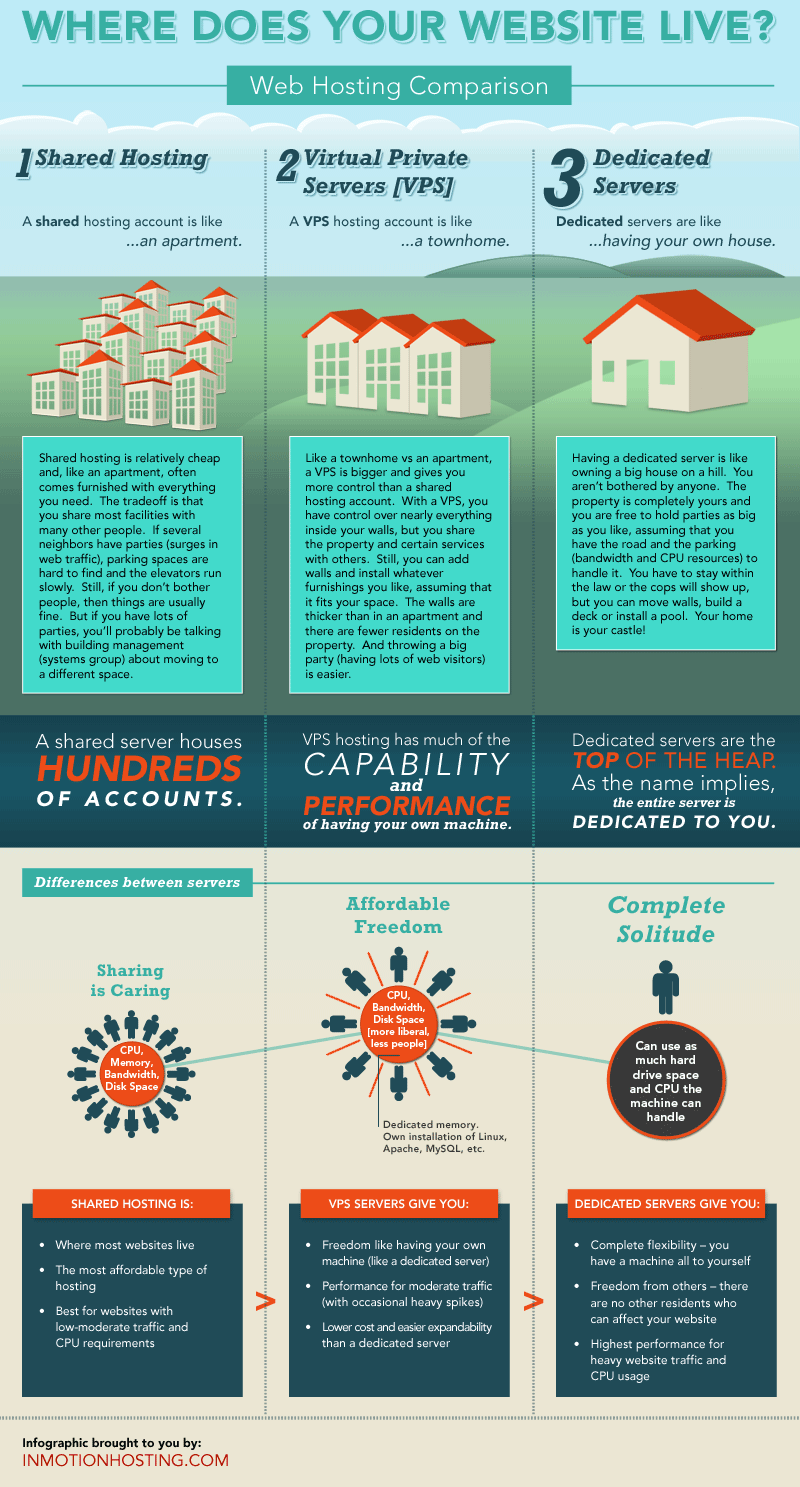When searching for a WordPress site host, there are a lot of different options available, hundreds even, with many different advantages and disadvantages that may be difficult to sort through for a beginner. Rest assured, once you have your WordPress site set up with a good theme on a good host, WordPress is simple to use. Figuring out how to pick the best host that is going to be the most optimal for you, your needs and your website, is going to be a daunting question. With all sorts of WordPress host reviews and just about all of those reviews being positive in nature, who are you supposed to know who is REALLY best?
That’s where I come in. The purpose of this article is to help out newbies that have little to no knowledge of web hosting. If you just have absolutely no idea what you’re doing, but you want to sign up for a great web host where they take care of all the hard stuff for you, then I have some solutions.
Since there are so many different options, each web host is going to be different and more suited toward a different type of site and consumer. What suits one WordPress site may not be suitable for another. Each different option has its own perks and benefits but in order to figure those out, we have to figure out what your specific preferences might be. However, even with so many options, WP Engine managed WordPress hosting is going to be the best option for non-technical newbies. No, it isn’t the cheapest service around, but you will have the fastest and most secure site possible and they deal with all the difficult stuff. They even automate website backups and run programs in the background to help optimise your site for search engine traffic. By far, WPengine is my top reccomendation.
Evaluate Your WordPress Hosting Needs
Think about it this way, what do you need? You should be thinking about website traffic, improving search engine visibility, having iron clad site security, good customer support, secure backups, automated updating, and the best of everything. Your WordPress host is one of the most important decisions you have to make and I highly recommend you DO NOT cheap out, especially if you aren’t familiar wtih operating a web server (most of us aren’t). This decision is going to directly affect how scalable or flexible your website will be. Do you suspect you’ll need some help along the way? This is important for beginners who might run into issues when they least expect it.
I have personally used more than a dozen web hosts for various WordPress sites from HostGator and DreamHost to small obscure hosting companies that don’t even exist anymore. After 7 years of going from web host to web host, I now host ALL of my wordpress sites with WPengine and I’ve never looked back. It’s the only host I can truely recommend.
Go With A Trustworthy Web Hosting Company
Regardless of who you end up choosing, you’re going to want to find a company that is well known and trustworthy. A lot of different companies will offer affordability but no support and are a little predatory when it comes to taking advantage of beginners and people who might not know what they’re looking for. Even some large services such as GoDaddy are accused of this kind of practice. While WPengine is certainly not the lowest price hosting company around (in fact, they’re among the highest), it is worth every penny. It only took me 7 years to figure that out!
Your WordPress Web Host Should Be FAST
 The next thing that you’re going to want to look for is speed. Faster hosting for WordPress will make it easier for you to design, update and integrate your website, so development won’t take nearly as long. Slower hosts don’t just hinder visitors who aren’t trying to spend all year on your WordPress site, but it can slow down your admin panel as well, making it harder for you to update quickly and effectively as your website develops. This might make things tough, but it will also take up your time and when it comes to website building and maintenance, time is money.
The next thing that you’re going to want to look for is speed. Faster hosting for WordPress will make it easier for you to design, update and integrate your website, so development won’t take nearly as long. Slower hosts don’t just hinder visitors who aren’t trying to spend all year on your WordPress site, but it can slow down your admin panel as well, making it harder for you to update quickly and effectively as your website develops. This might make things tough, but it will also take up your time and when it comes to website building and maintenance, time is money.
Speed is important first and foremost to your visitors who will absolutely notice if there’s some lag on your site or they’re spending more time on your site than they originally intended. Also, speed is important for engagement and interaction, so they’re going to have a harder time leaving comments or sharing your page on social media, which is potentially losing you traffic. A slow website might just drive down traffic in ways that you might not originally expect.
If your website’s loading speed is over two seconds, it might be good to switch companies or look into hosting sites that offer different hosting packages or that can suit your website better. WP Engine offers versatility for WordPress hosting for exactly this reason. But also, fast hosting is also contingent on how streamlined your website is. If you’re using a bunch of plugins or if your theme isn’t structured well, you might end up having tons of issues with your site and therefore your traffic that isn’t dependent on where you’re hosted.

The Difference Between Shared & Dedicated WordPress Hosting?
Shared hosting is overall the most popular hosting to use on WordPress for beginners due to its affordability and ease of use. This is basically when you share a large server with a bunch of different websites. This increases the ability for providers to drop prices as they can max their efficiency on each server. The biggest problem by far, however, is that they often promise “unlimited” resources, but you still have massive usage restrictions since you’re sharing the server with others.
So, when you’re just starting out, you can sign up for a shared hosting service. Then, if you’re seeing increased traffic, or if your website is simply a very large one, you can upgrade to dedicated hosting which I what I currently have. In this case, you have a completely dedicated environment just for you. Fortunately, hosting companies like WPengine make this upgrade seamless.
Here’s a great infographic from In Motion Hosting that talks about different types of hosting services by using great analogies.
Managed WordPress Hosting
Managed WordPress hosting more or less means that you don’t have to worry about maintaining or operating the web server software. All of the technical stuff is done for you. Your managed host will work on making sure that your site is performing properly, keep your information backed up and maybe most of all, they’ll fight for you on security. They can also help you in terms of how optimal it is for speed, so they’ll let you know the problems with plugins or bloated code and if they’re going to have a negative impact on your website.
Managed hosting really is a lifesaver, especially for newbies, and is going to be faster and safer for your WordPress site’s needs. With managed hosting from WP Engine, you’re going to get round the clock, global assistance from a high-quality support team with your best needs at heart. Managed hosting might be on the higher end of things, but the scale certainly had a payoff.