As you’re building your first affiliate marketing website or blog, you may do some research that causes you to stop and ask yourself “What is WordPress hosting?” WordPress hosting is something that is pretty important for any budding blogger or webmaster, and breaking down just what WordPress is can begin to answer that “What is WordPress hosting?” question.
What Is WordPress?
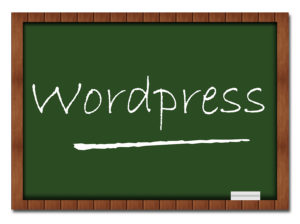 WordPress, in short, is probably the single most popular and commonly used content management system used online today. A content management system, which you’ll probably see abbreviated as CMS, is a software application used to both manage and control digital content. The blogs you read, the websites you visit, and the online stores you love to shop with all use CMS in order to create and manage their content. WordPress is one highly popular CMS used by more than 75,000,000 websites as of the end of the year 2018.
WordPress, in short, is probably the single most popular and commonly used content management system used online today. A content management system, which you’ll probably see abbreviated as CMS, is a software application used to both manage and control digital content. The blogs you read, the websites you visit, and the online stores you love to shop with all use CMS in order to create and manage their content. WordPress is one highly popular CMS used by more than 75,000,000 websites as of the end of the year 2018.
While WordPress helps you to create content, you’ll still require a hosting service to make it visible and searchable on the web. A simple way to look at this would be – your CMS helps you to create, while your hosting service lets you show off what you’ve created.
What Exactly IS WordPress Hosting, Anyway?
Now that we’ve covered what WordPress is, it’s time to talk about what WordPress hosting is all about. In short, WordPress hosting is a service or provider that allows you to post your website, blog, store, or any content on the World Wide Web. Hosting providers provide various technologies and tools that allow you to be represented online by storing your information, files, and content on their owned servers. The best WordPress hosting providers will have servers large enough or scalable enough to accommodate various websites at one time, and all with the same smooth and reliable functionality.
So, what is WordPress hosting? WordPress helps you to create your content, and your hosting provider puts that content you’ve created using WordPress, and puts it out on the internet for your potential audiences to see. For a bare-bones web hosting provider, that may be all they do, but when you go beyond “what is WordPress?” and enter into the territory of “what can WordPress hosting do for me?” you’re going to get into quite a bit more features, and how the best hosting services can help to elevate your content and its potential.
But before we get into what we can do with different features of the best WordPress hosting providers, let’s get a better understanding of the type of WordPress you’ll be using on the hosting provider of your choice.
There Are Two Different Types Of WordPress Services
You’re going to see two different types of WordPress. WordPress.com and WordPress.org are very easy to confuse, with only three little letters to differentiate between them, but one is a program while the other is a host. WordPress.com is a free hosting provider that provides a bare-bones shared server approach for putting content on the internet. The offerings of WordPress.com are a bit limited, and a blogger or affiliate marketer that wants to find success through sales or monetizing their content will probably grow out of the capabilities of WordPress.com rather quickly. If you’re serious about your webmaster endeavors, opting for a paid hosting server is always preferred. With a paid provider, you’ll get the speed, the functionality, and the reliability you need to really attract audiences.
WordPress.org is not a hosting provider, but a program. This is what you’ll be using to create your content while using the hosting provider of your choice, and the sky is really the limit in terms of what you can do with your content using WordPress.org. You can modify the CSS, create your own themes, and use HTML code to really make the content you put out there your own. Using your own service provider, you’ll also have a simple and search-friendly domain name, rather than the “yourname.wordpress.com” format of WordPress.com.
WordPress Hosting Features To Look For In A Hosting Company
Now that we’ve covered the “What is WordPress hosting?” question, it’s time to look at what the best providers can do for you. Your chosen host is in charge of putting you online, keeping you online, and managing your website or blog, so you want to pay careful attention of what they can do for you in the process. BlueHost offers all of today’s top features and more, with some of their most important including:
24/7 customer support – The 24/7 customer support offered by BlueHost is great for beginners and experienced webmasters alike. You never know when you may have a question, or you find a problem with your website, and there is no “wrong” time to get your issue fixed with 24/7 customer support. If you find your website is unexpectedly down, they’re there to fix it, if you have a question about transferring an existing website over to your new hosting account, they’re there to help, and if you need to know how to use all of the available features, they have the answer you’re looking for.
Scalability – You never grow out of the services offered by BlueHost. From the first day you launch your affiliate marketing blog, to the first time you hit over 1,000 subscribers and beyond, you will always be up and running. Not just for blogs, this rings true for brand websites and e-commerce websites as well, and your focus can remain on maximizing the value of your content and managing all of your new visitors – not if your website is slowing down.
Security – BlueHost also offers top of the line security to every customer, so embarrassing hacking incidents or data breaches are never going to keep you down. With the added enterprise-level security, your website will also run faster, as bots and fake visitors will be automatically blocked from seeing your content.
Content assistance – Content assistance with Google analytics tools helps you to keep track of what content is bringing in visitors, and what may not be working as well.
Step-By-Step Walkthrough About How To Set Up WordPress Using BlueHost
Serious about becoming an affilaite marketer? Let's set up your website! It's not as hard as you might think! Just follow these simple step-by-step instructions, and for $2.95 per month, you'll have your own domain name on a WordPress website with discounted Bluehost web hosting. Ready to get started? Let's go!
Step 1: Visit Bluehost.com

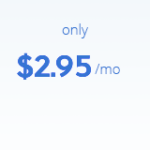 If you use
this link you'll get discounted pricing for just $2.95/mo. So click
here
to
visit Bluehost.com.
Bluehost is the #1 recommended
web
hosting by WordPress.org. It
also happens to be my top recommendation. Every account features 1-click
WordPress
installation. It is one of the most well known, mos popular, and affordable web
hosting
options. Bluehost is especially great for
beginners due to their user friendly
features and one-click WordPress installation.
If you use
this link you'll get discounted pricing for just $2.95/mo. So click
here
to
visit Bluehost.com.
Bluehost is the #1 recommended
web
hosting by WordPress.org. It
also happens to be my top recommendation. Every account features 1-click
WordPress
installation. It is one of the most well known, mos popular, and affordable web
hosting
options. Bluehost is especially great for
beginners due to their user friendly
features and one-click WordPress installation.

Click the "get started now" button and let’s get started! (see above). Select a hosting plan that fits your needs. (Normally, if you are just starting out I recommend the basic plan but, if you are really serious about this and want more resources & power go with their Prime or Pro plan). Keep in mind, you can always upgrade your plan as you grow.
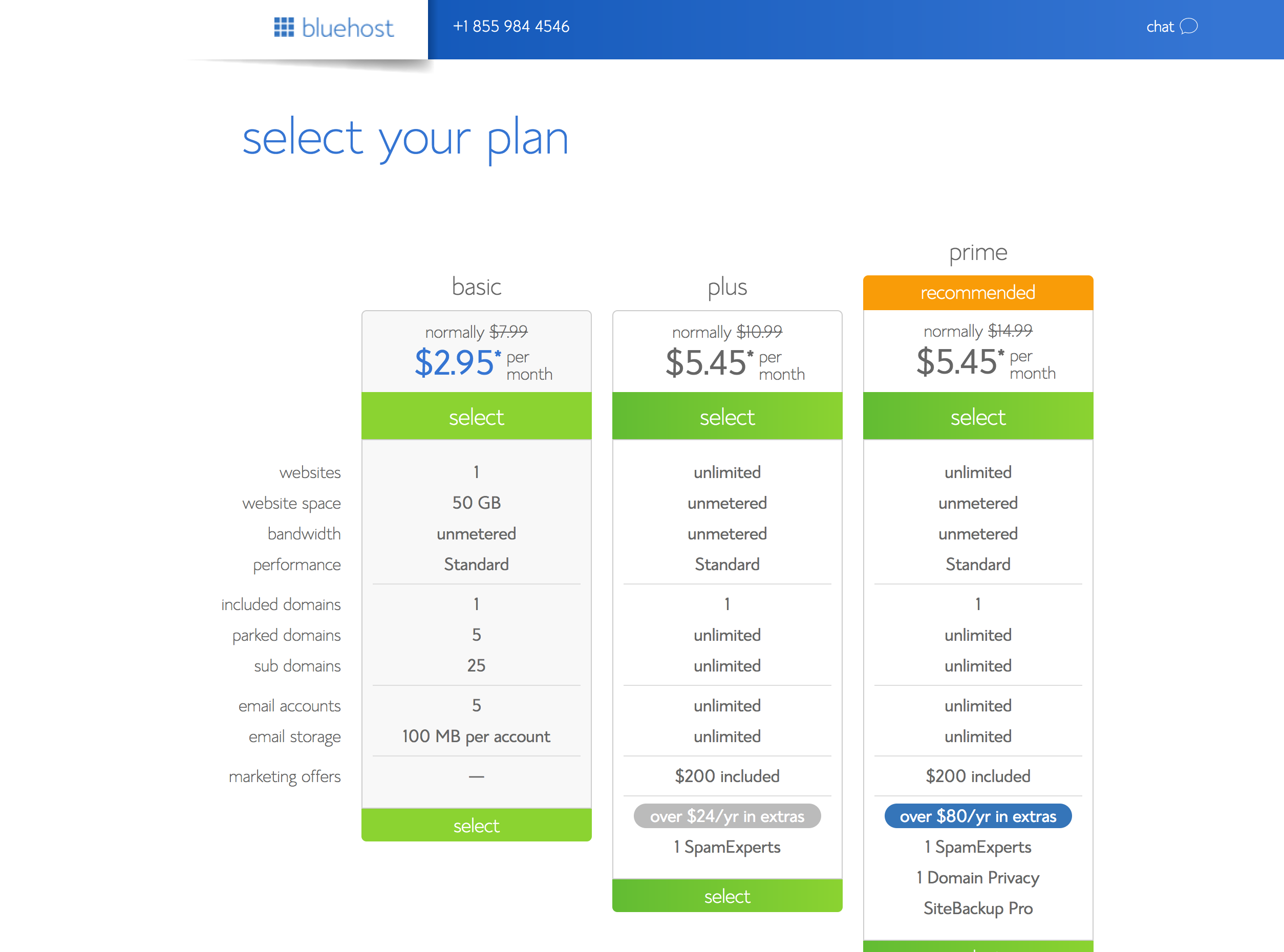
Step 2: Pick Your Domain Name
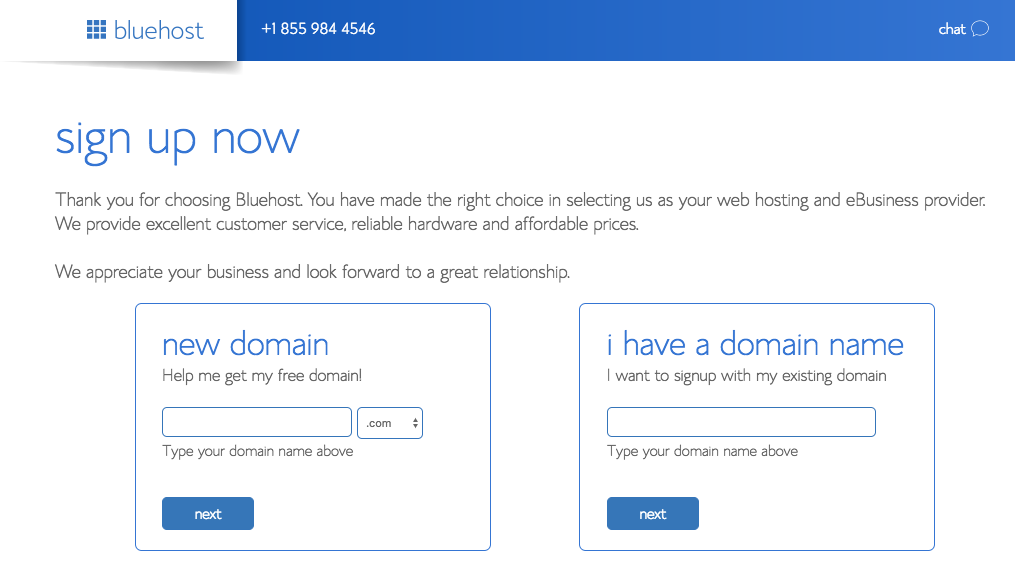
Search for a domain with the domain name search tool below. Don’t spend a ton of time on this step, you can always change the domain name later. If you already have a domain name, type it in the "I have a domain name" box. Bluehost is generous enough to throw in a FREE domain name with every new hosting account created.
The next step is to fill out your account and billing information.
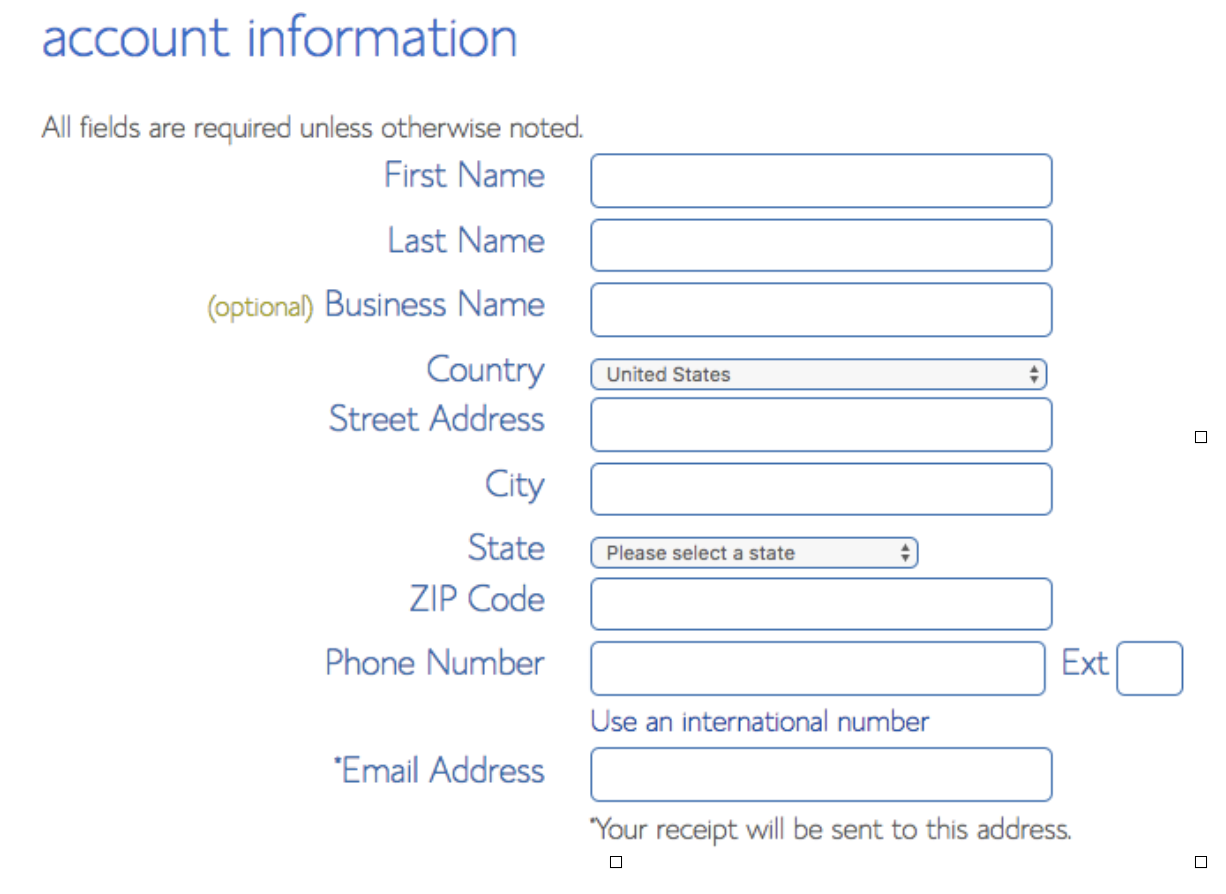
Review the package information below and decide what term/add-ons are desired. The biggest bang for your buck is on the 60 month term, but you can choose 36 months, 24 months or 12 months. Please note that Bluehost will charge you upfront for the entire term.
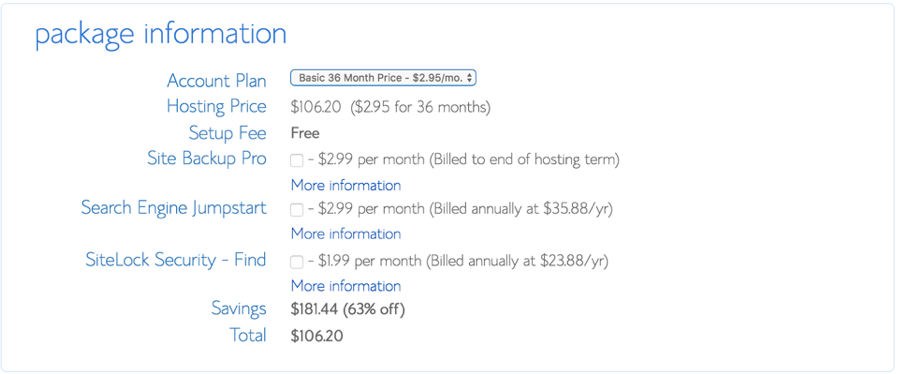
Insert payment information and accept the terms.
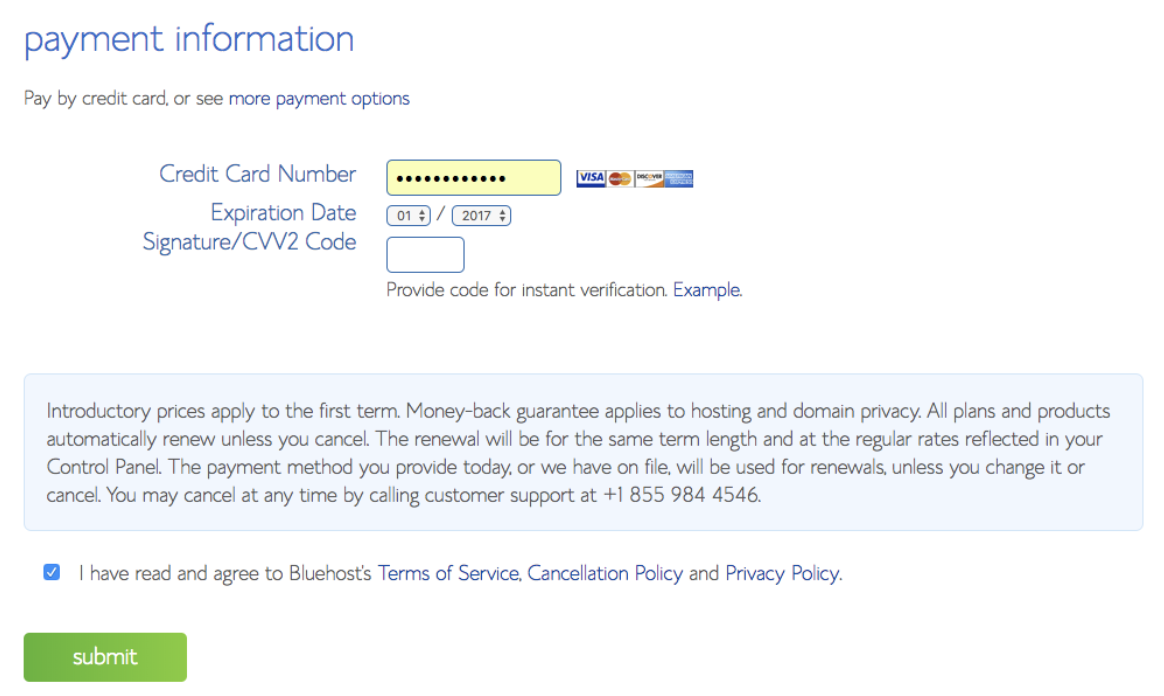
Congrats, your hosting account has been created! Bluehost will send you a welcome email.
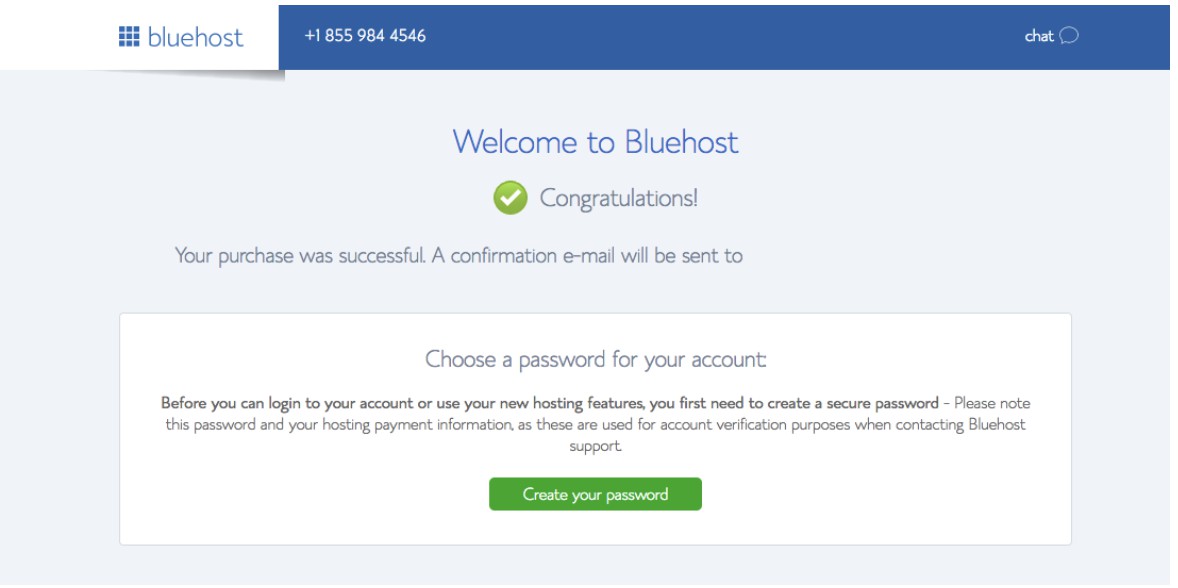
Create your password. Make sure to review the requirements for creating the password. If you need help you can always click the “Suggest Password” option. Regardless, I recommend notating it just to be safe. You’ll end up needing it later on.
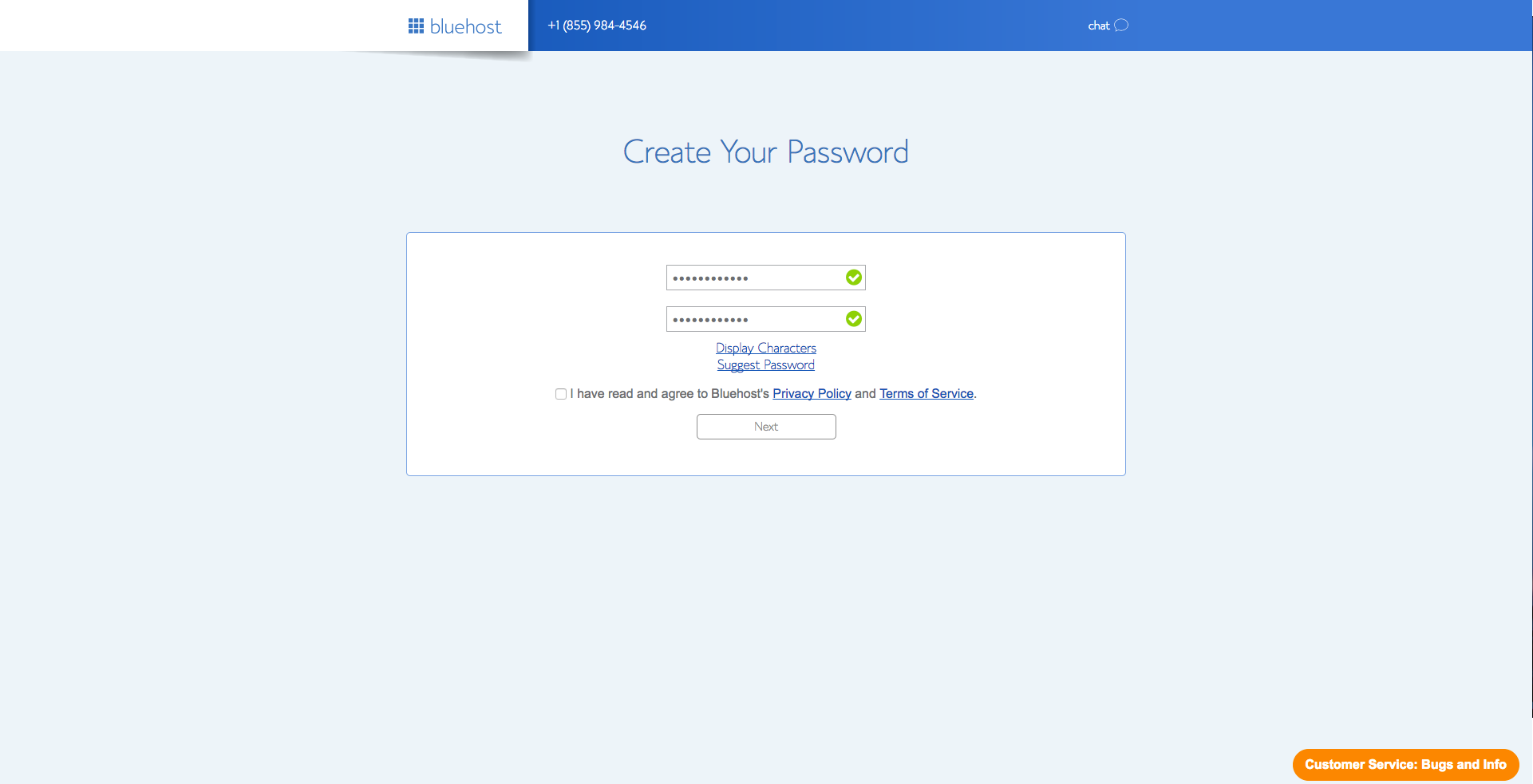
Go ahead and login to start getting familiar with your new Bluehost account.
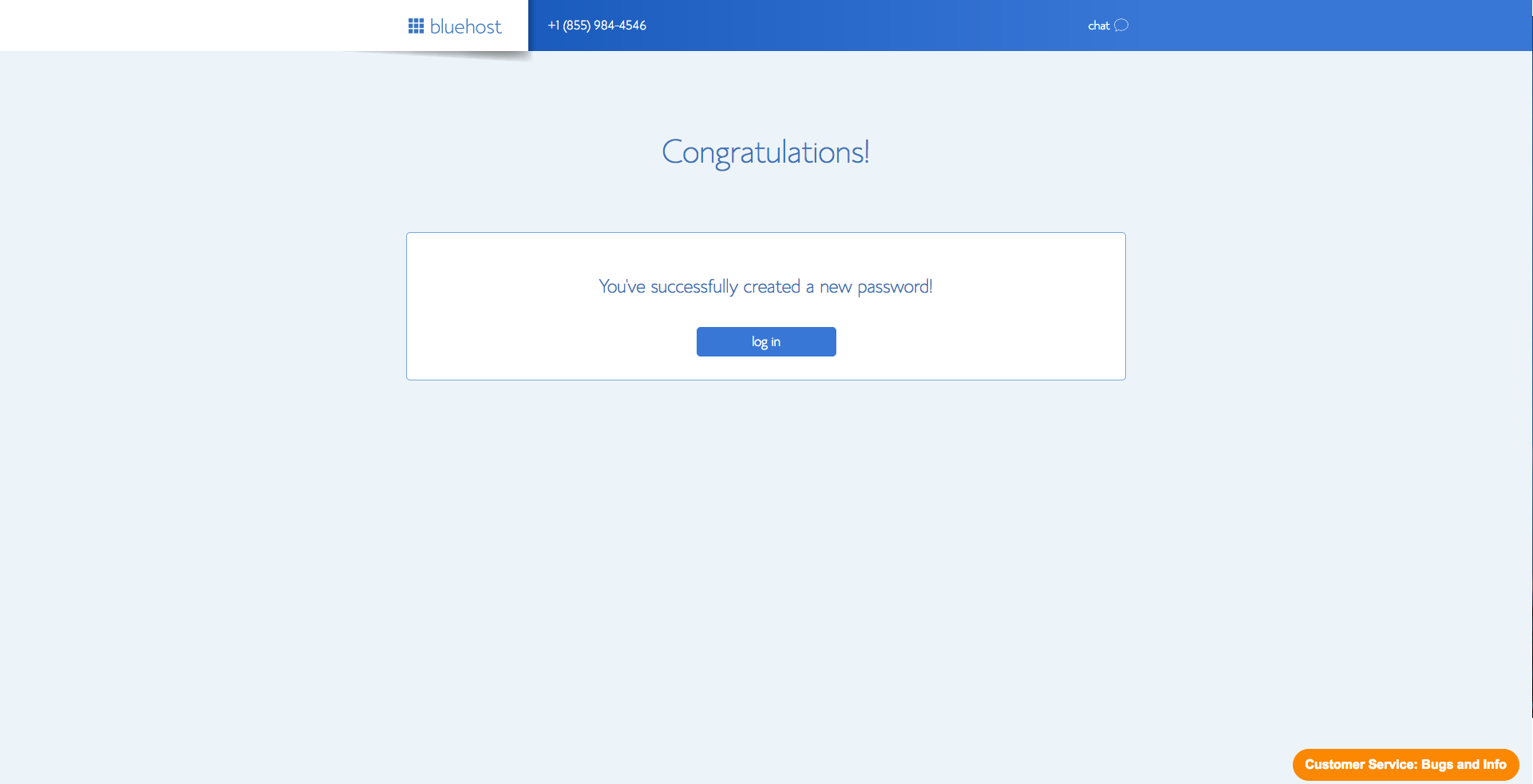
Step 3: Install Your WordPress Website
Thanks to Bluehost, after your hosting account has been created WordPress will automatically install. Start off by picking a theme, these are all free themes from WordPress.org. You can always update or customize your theme later.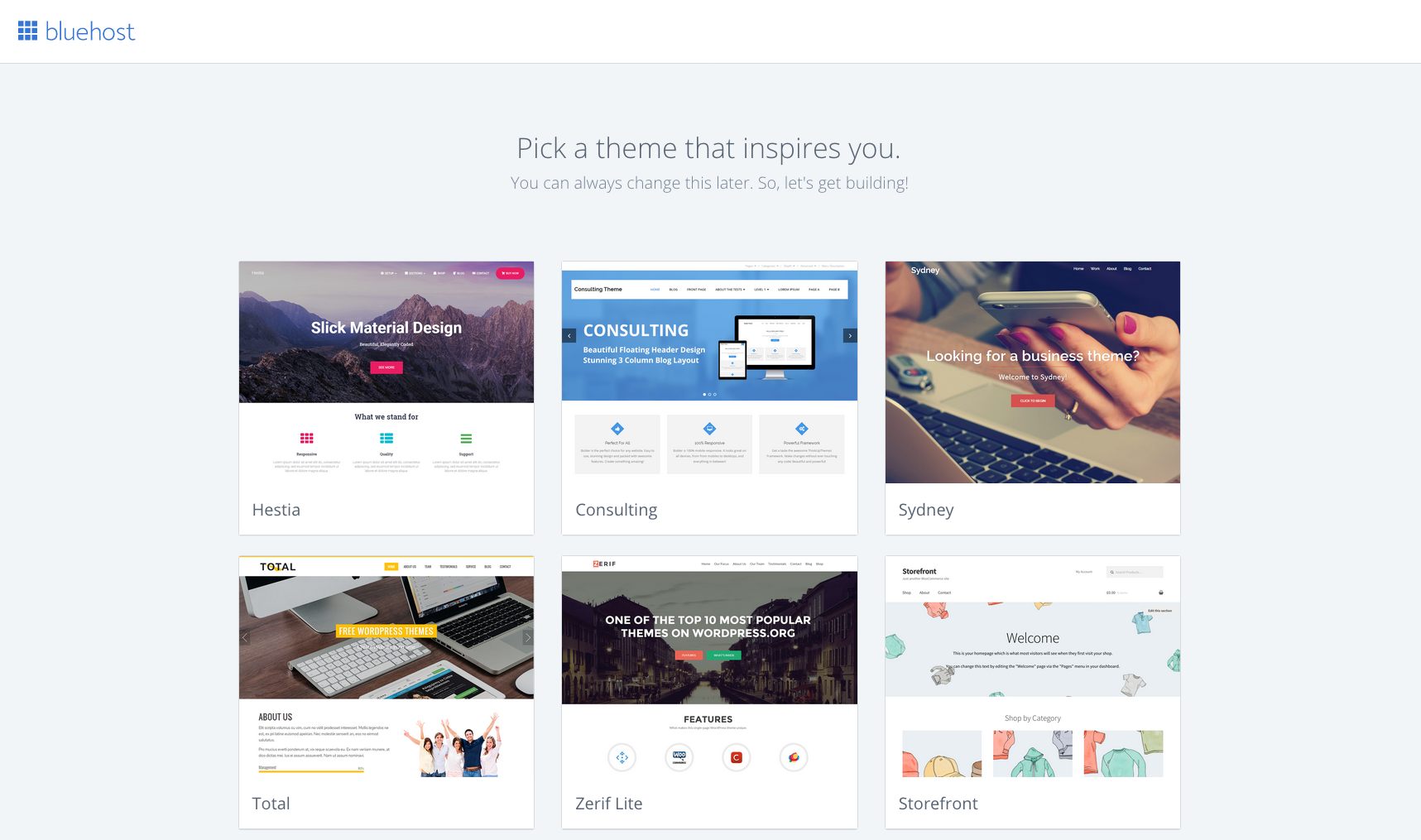
Now that you’ve picked your theme, let’s jump into WordPress and get you even closer to constructing that first blog post.
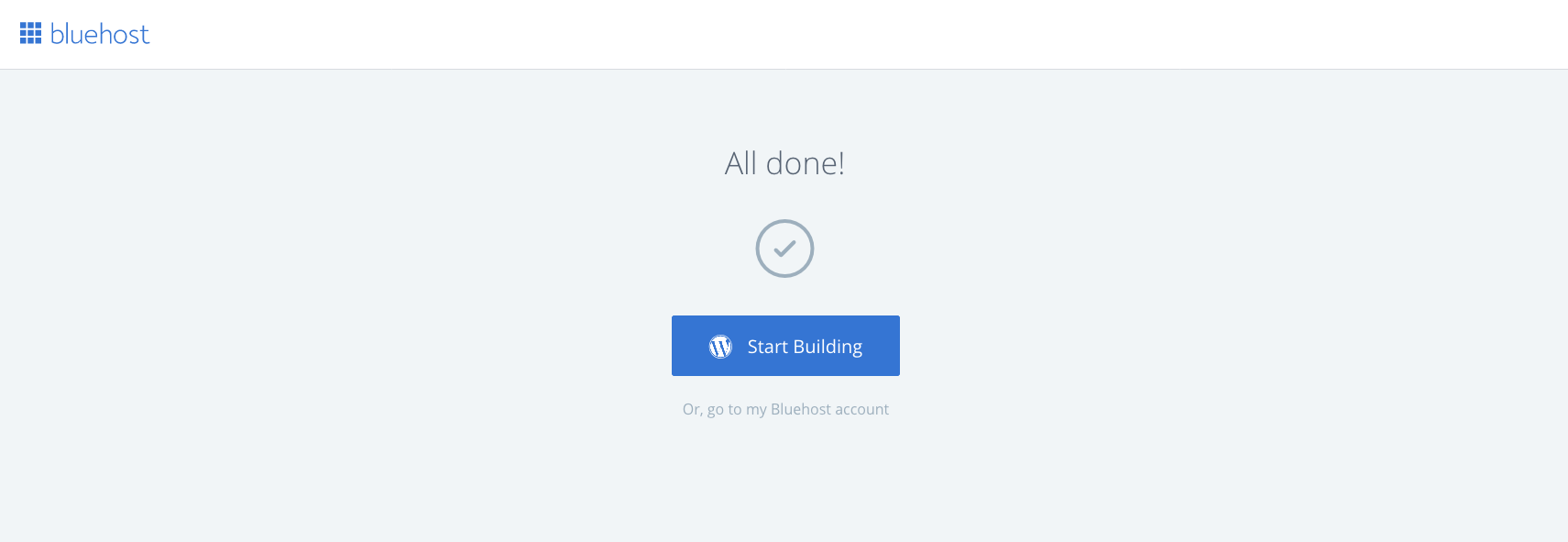
Decide whether this site will be for business or personal use.
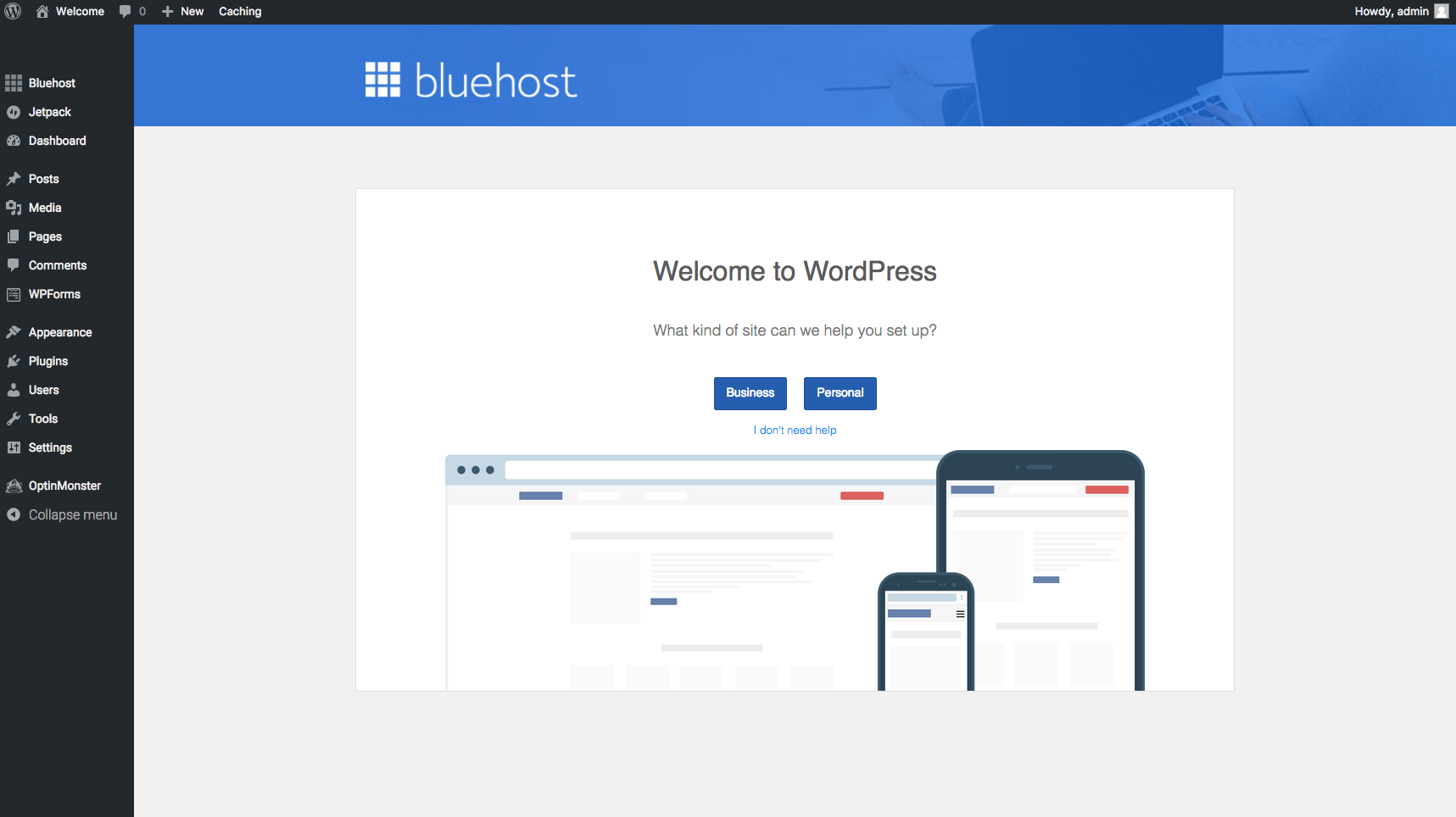
On this step, you’ll see an overview of Bluehost+WordPress integration. You can manage WordPress plugins and blog posts or pages here.

Here’s a revamped dashboard of the Bluehost control panel.
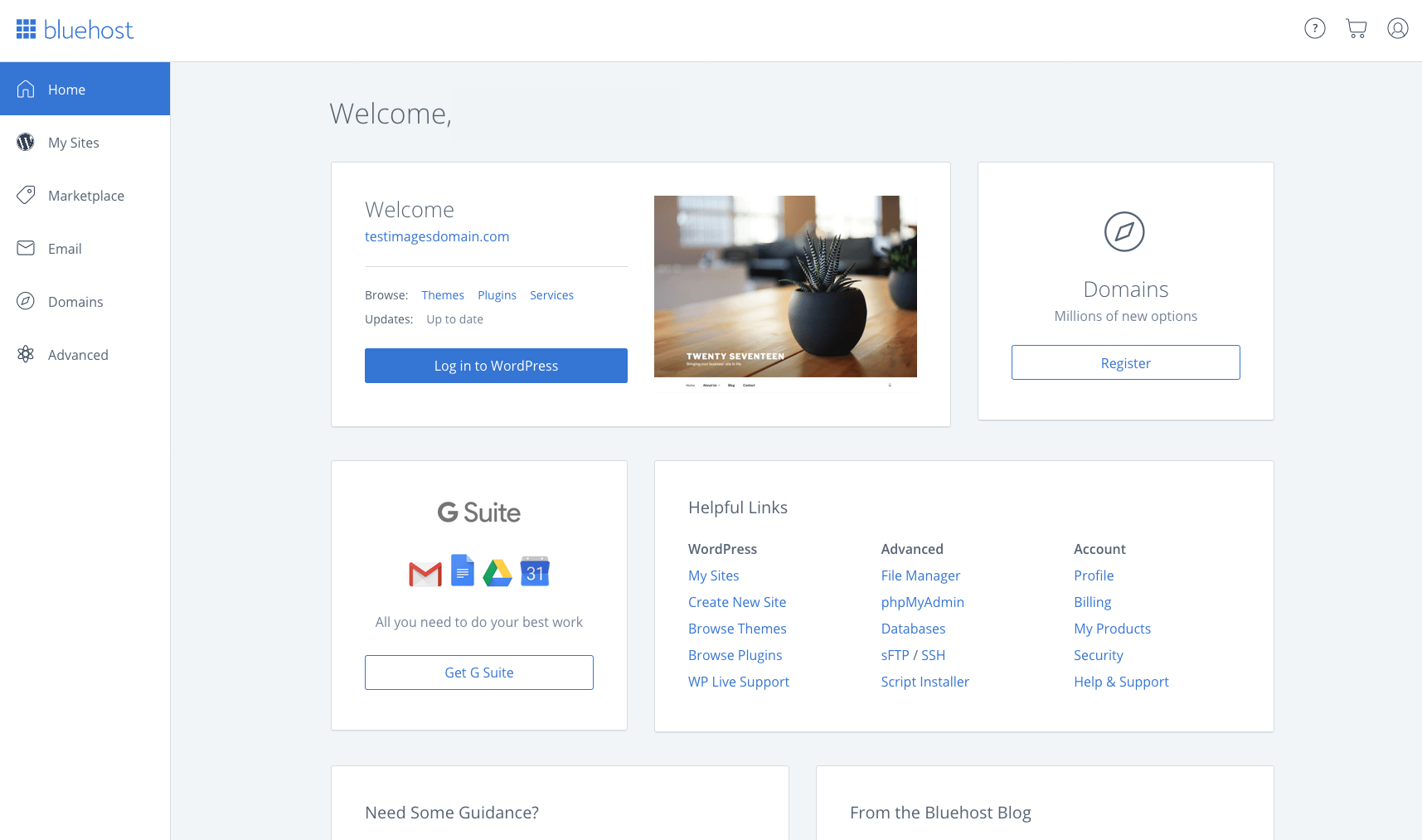
Now you can make your site look how you want! Since you are using WordPress the sky's the limit! If you're looking for a great tutorial on how to build a great looking WordPress site, check out this video.


